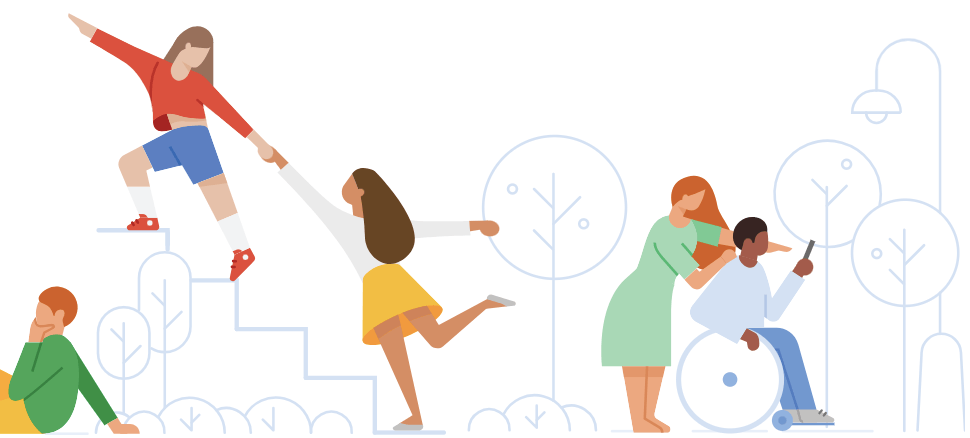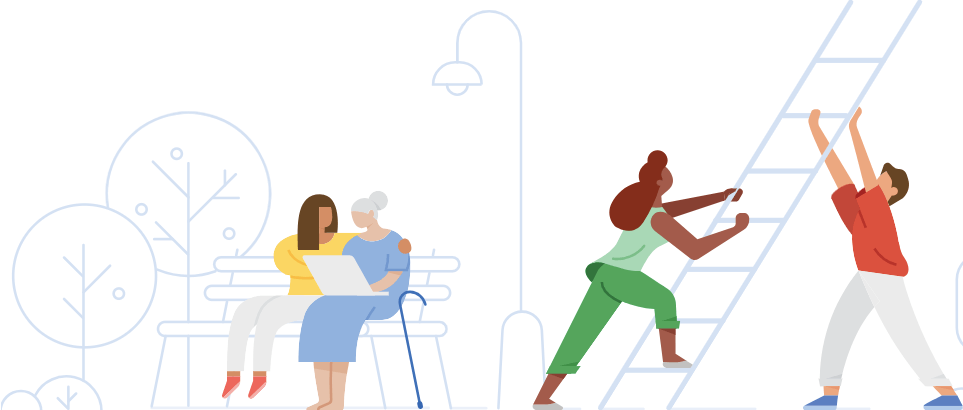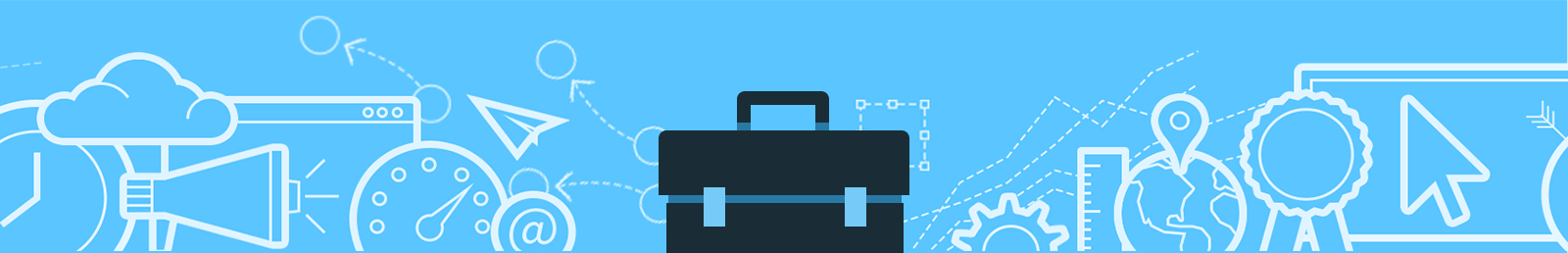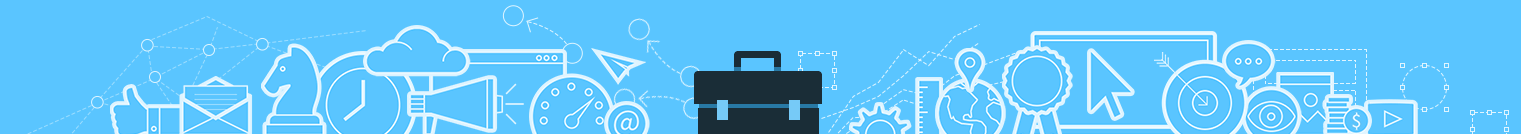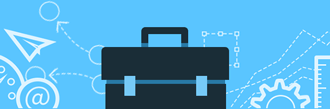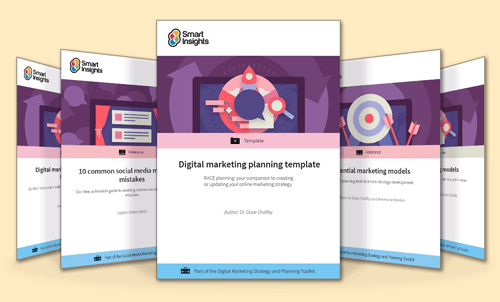A Roadmap for Your Google Optimize Alternatives Assessment
As Google’s long-standing A/B testing tool recently rode off into the sunset (9/30/23), the online marketing world is buzzing with activity as a multitude of marketers seek the Google Optimize alternative that’s right for them.
For many teams, such an unexpected and obligatory transition is bringing up a flurry of questions, such as:
- What exactly do we need in an A/B testing solution, really?
- Should our focus be replicating Google Optimize’s specific functionality?
- Is a paid solution in our budget, if we were using the free version of Optimize?
- Could this situation be leveraged as an opportunity to upgrade?
- How much value can we get without stressing our budget?
- What other options have free versions comparable to Optimize?
- Should we just hit the pause button on A/B testing until the dust settles?
The goal of this article is to provide a realistic and actionable discussion of how you can tackle these questions head-on. My goal is to equip you with the information you need to make the right decision for your company, as you navigate the uncharted waters of a post-Optimize world.
Before diving into some popular alternatives, their pros and cons, let’s outline some of the key factors that can serve as a roadmap guiding your evaluation.
You can think of these as your roadmap or compass to navigate the dynamic landscape of online marketing tools focused on A/B testing. This initial stage of setting criteria is crucial for making a swift, strategic, and ultimately effective decision, and to avoid floundering in choice anxiety.
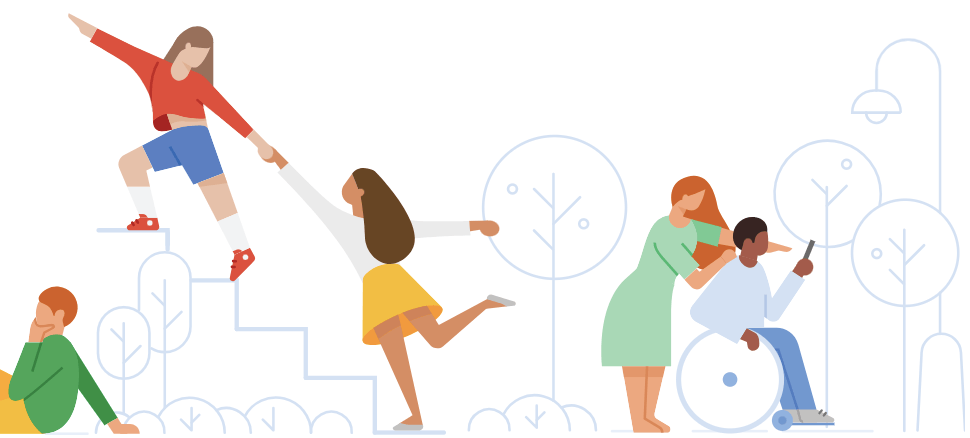
Knowing Your Specific A/B Testing Needs
One aspect of understanding your needs is understanding the minimum requirements you have, which will depend on what you’re hoping to achieve with A/B testing.
For instance, at the highest level, are your needs exclusively for a website, or do you also need A/B testing for emails and/or mobile apps? Do you need to keep track of each user profile across these multiple channels?
The answers to these questions can narrow your Google Optimize alternatives fairly quickly, since many solutions are only for specific channels.
Here are a few more common goals and essential features for A/B testing:
- Conversion Rate Optimization: needs detailed reporting and analytics
- User Experience Enhancement: needs heatmaps and other behavior tracking features
- Content Engagement: seamless integration with your content platform
- Email Campaign Optimization: needs seamless integration with email marketing platform
- Mobile App Optimization: needs mobile A/B testing, probably via API integration
- Cross-channel Personalization: maximal optimization tools and integrations
Making your primary needs explicit in relation to these and perhaps other features will help to guide your assessment process, and quickly eliminate tools that are less relevant, however popular they may be.
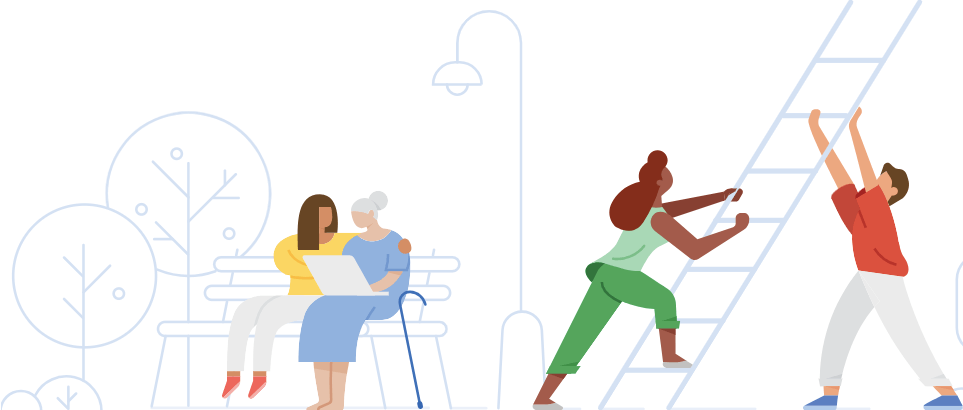
Budget and ROI Considerations
Let’s talk numbers. Of course, cost is a major factor for any company assessing alternatives to Google Optimize. We’ve just discussed what features are essential to you, but another consideration is the ratio of features to price, and what fits within your budget.
Generally speaking, you can expect a reasonable degree of correlation between features and return on investment (ROI), although a few other factors come into the mix (see learning curve below).
This is because more features means more capabilities, although these capabilities resulting in ROI will of course depend on your skillful use of them. Still, more features do maximize at least the ROI potential of any given solution.
So, you could think of it in terms of a set of filters to be applied:
Essential features → and are within budget → features to price ratio.
Initial filter → Second filter → Final sorting
Necessity →Necessity → Flexible
Although there are other factors to consider in ratio to features and price, which will be discussed shortly, this is a good general template for the process of choosing an A/B testing alternative that is feasible and likely to maximize your ROI.
User Experience and Learning Curve
Another important factor beyond budget and features is the ease of use or user experience (UX) of the software, and again this is something to consider as a kind of ratio. You can consider this as a factor in relation to the final sorting stage above; in other words, as you begin to prioritize those solutions which have the most features for the price, you can also weigh ease of use into that final ranking.
However, this factor should only be considered after the initial sorting stages; it doesn’t matter how intuitive the tool is, if it doesn’t have your essential features or is outside your price range.
To some extent, UX needs will be different from team to team. If your team is intimately familiar with martech software or more technically inclined, then maximizing capabilities may be more important than finding the easiest UX. On the other hand, if you’re fairly green to this domain and/or have very specific A/B testing needs, it may be worth sacrificing some extra features to have a simple and intuitive user interface.
Additionally, some platforms offer extra services such as training which reduces the learning curve, so it may be possible to have your cake and eat it too, when it comes to the UX: features ratio.
Additional Factors
While the above are the most critical considerations, there are a few additional factors that may weigh into your final assessment after the initial filters have been applied.
- Integration Capabilities: beyond the channel-specific integrations already mentioned (email and app), you will also want to consider integration with other tools in your stack, such as any external analytics solution(s) or CRM.
- Data Privacy and Compliance: although most major platforms are compliant with global data regulations, you will want to verify to prevent any future legal issues. However, this can also be taken too far, and extensive requirements for proof of security can be prohibitive to the assessment process.
- Scalability: as your business and A/B testing grows, you’ll want to ensure that you choose a Google Optimize Alternative that can keep up. This consideration can lead you to prioritize solutions that allow you to add features or users down the line.
- Customer Service: different solutions offer different levels of support, ranging from basic email and phone support to white glove service where they will actually build your A/B tests to your specifications for you. This should definitely be something you at least consider as you weigh your options.
Putting It All Together
So, from what has been described above, a fairly clear process is emerging. You first want to eliminate any options that have no-go limitations such as not having the most essential features for your goals and not being within your budget. From there, you have a more nuanced assessment of the finalists who’ve made it past these first hurdles, which will depend more on your team’s preferences and unique needs.
Company A may be a large enterprise with a highly technical team, who has the budget to expand their A/B testing capabilities beyond what they had with Google Optimize. In this case, a more robust solution, whose slightly more complex user interface they know they can handle, may win out.
Company B may be a smaller business, looking specifically to A/B test relatively small changes to landing pages, and don’t have much experience with advanced martech. In this case, a more niche, budget-friendly, easy to use option will make more sense.
However, in both cases, each company will need to go through the initial stages of sorting out any solution which doesn’t include the most essential features for their goals, and that aren’t within their budget.
For more help identifying and prioritizing digital marketing trends to inform your strategy, don't miss the 2024 edition of The Future of Digital Marketing, exclusively for Smart Insights Free Members only.
Download our Free Resource – The Future of Digital Marketing trends report
Download our future of digital marketing report to benchmark your marketing across the 7 pillars of digital marketing and 400+ marketers.
Access the The Future of Digital Marketing trends report
Top 11 Alternatives to Google Optimize: Key Considerations
Of course, you will need to make your own detailed assessment of these and other solutions, in your search for a Google Optimize replacement. These summaries are meant as a starting point, to give you an idea of which solutions you might explore first, in your search. These are presented in no particular order, since any ranking would be specific to your company’s unique needs and goals.
Optimizely
Pros of Switching to Optimizely:
- Specializes in comprehensive A/B testing
- Caters to medium to large enterprises
- Strong focus on conversion rate optimization.
- Advanced testing options
- Unlimited goals
- Robust tracking
- Real-time reporting
- Extensive integration capabilities.
Cons of Switching to Optimizely:
- Pricing lacks transparency and can be costly
- May start at $36,000 per year for Essentials
- Steeper learning curve compared to Google Optimize
- May not provide as accessible or personalized customer service for small businesses
Smaller companies using Google products and requiring basic A/B testing may find Optimizely cost-prohibitive and complex, but medium to large enterprises with a strong emphasis on optimization can benefit from Optimizely's advanced features, despite the higher cost.
VWO
Pros of switching to VWO:
- Versatile conversion optimization toolkit
- Suitable for businesses seeking advanced A/B testing, heat maps, session replays, form analytics, and surveys.
- Offers accessible pricing to get started, with a basic free tier
- Intuitive user interface
- Integration options and segmentation capabilities enhance its appeal
Cons of switching to VWO:
- Advanced targeting features are limited to the most expensive plan
- The complex pricing structure and certain reporting features restricted to higher-tier plans can pose challenges
- Uses Bayesian statistics, which may not align with all users' preferences
VWO is a robust alternative to Google Optimize, catering to diverse user needs and budgets; however, users should carefully evaluate their requirements and budget due to the pricing complexity and type of statistics used.
Personyze
Pros of switching to Personyze:
- Comprehensive cross-channel personalization
- Features go far beyond A/B testing
- Transparent, monthly, traffic-based pricing ranging from $250 to $1,450+
- Rare services like training, campaign building, and white glove options
- Compatible with any CMS and data source
- Tailored features for niches like ecommerce and B2B marketing
- Features:price ratio is a large bang for your buck
Cons of switching to Personyze:
- Small company, so may lack the sense of security of working with larger enterprises
- Features and UI complexity can be overwhelming to less technical or experienced users
- Lacks some behavioral analysis functionalities like heat mapping or session replays
- Endless possibilities can leave some users unsure where to start
Personyze is a feature-rich, cost-effective personalization platform, ideal for companies looking to elevate personalization efforts far beyond A/B testing without breaking their budget, but its features and UI may be a bit much for companies exclusively looking for simple A/B testing.
Mutiny
Pros of switching to Mutiny
- Combines A/B testing, personalization, and ABM with AI, tailored for B2B pipeline optimization
- Utilizes AI trained on extensive B2B web data for impactful A/B testing
- Easy-to-use personalization tool with quick experiment setup and clear performance insights
- Highly helpful customer experience team aids in conversion rate optimization
Cons of switching to Mutiny:
- Being a newer product, Mutiny may have minor room for improvement
- Some users may desire more control over page content than provided
- Complaints about missing reporting features like tracking on specific button or div clicks
- Not many integrations
- Pricing is unlisted
Mutiny is a new AI-driven, user-friendly platform ideal for B2B companies seeking enhanced A/B testing and personalization, but with some growing pains and gaps in tracking/reporting.
Adobe Target
Pros of switching to Adobe Target:
- Seamlessly integrates with Adobe Analytics, streamlining analytics and optimization
- Allows in-depth analysis using Adobe Analysis Workspace, even for unselected test metrics or audiences
- Integrates with various Adobe products for hyper-personalization
- Offers customized experiences for multiple audiences within a single activity
- Provides automated activities for enhanced personalization
- Allows counting at different levels for result analysis
Cons of switching to Adobe Target:
- Integration with Google Analytics may be less straightforward
- Pricing based on site usage may be customized and potentially costly
- Interface and features may be challenging for non-Adobe users
WYSIWYG editor and interface could be improved for complex tests
- Occasional bugs may affect productivity
Adobe Target is ideal for organizations deeply involved with Adobe's suite, with robust integration, personalization, and automation features, but users should be prepared for a learning curve and cost considerations.
SiteSpect
Pros of switching to SiteSpect:
- Comprehensive suite for complex experiments
- Precise testing based on user behavior, location, device, and more
- Detailed reporting for valuable insights
- Operates on a CDN network for fast and reliable performance
- Allows server-side changes and integration with other tools
- Simplifies customization for better conversion rates
Cons of switching to SiteSpect:
- Requires some technical expertise for setup
- Steep learning curve, complex UI
- May be costlier compared to some alternatives
- Specific cost details not readily available
- No analytics for specific users, only for crowd metrics
SiteSpect offers advanced testing, precise targeting, and detailed analytics, with technical flexibility and a visual editor, but consider budget and technical resources when evaluating.
Unbounce
Pros of switching to Unbounce:
- Focuses on high-converting landing pages with AI templates and A/B testing
- User-friendly interface with AI-powered Smart Builder
- Automates testing and optimization for maximum conversions
- Affordable plans starting at $99 per month with a 14-day free trial
- Connects with many third-party tools and services
Cons of switching to Unbounce:
- Primarily focused on landing pages, lacks comprehensive A/B testing features
- A/B testing functionality requires the Optimize plan at $145 per month
- Best suited for SMBs and agencies, potential limitations for larger enterprises
- Support levels vary based on pricing plans
Unbounce specializes in AI-powered high-converting landing pages, offering ease of use and Smart Traffic for SMBs and agencies, but consider specific testing needs when evaluating.
Convert.com
Pros of switching to convert.com:
- Provides a fast and smooth A/B testing experience, especially at more basic levels of complexity
- Matches Google Optimizes features, and beyond
- Seamless integration with various tools like Google Analytics, Hotjar, Heap, Segment, and HubSpot
- Pricing starting at $99 per month with a 15-day free trial, budget friendly
Cons of switching to convert.com:
- Some users have noted a somewhat slow onboarding process
- Complex experimentation that is possible with Convert may involve a learning curve for many users
- Some users feel the reporting is basic and could be more extensive
Convert is a robust alternative to Google Optimize, with great features and integrations, but it may take some time to become fully proficient.
Apptimize
Pros of switching to Apptimize
- Designed for mobile and native app A/B testing
- Intuitive visual editor for A/B tests and feature management
- Integrates with Google Analytics and other analytics providers
- Offers a free plan for up to 10,000 monthly active users
- Supports various testing needs, including in-person, in-app, website, and mobile sites
- Fully GDPR compliant
Cons of switching to Apptimize
- Some users may experience a learning curve
- Primarily offers email support
- Custom pricing requires contacting the company
- Most suitable for enterprise-level organizations
- Little or no A/B testing support for web
- Some desired integrations missing
Apptimize is ideal for companies seeking mobile and native app testing, offering an intuitive interface, integration capabilities, and full-stack support, but consider the learning curve and pricing details when evaluating.
A/B Tasty
Pros of switching to A/B Tasty
- Offers split tests, multivariate tests, and personalization campaigns for flexibility
- Simplifies experiment creation with a live preview feature
- Provides comprehensive reporting for deeper insights
- Allows precise user targeting based on various factors
- Seamlessly integrates with platforms like Google Analytics and AdWords
Cons of switching to A/B Tasty
- Lacks a trial version, limiting testing opportunities
- Missing heatmap and session recording tools for user behavior analysis
- Customized pricing with no publicly available details
A/B Tasty is a robust A/B testing and optimization tool, offering advanced features and customization, but it lacks a trial version and built-in behavioral analysis tools.
Dynamic Yield
Pros of switching to Dynamic Yield
- Offers real-time personalization, advanced segmentation, and multichannel orchestration for highly targeted user experiences
- Features go beyond A/B testing
- Utilizes machine learning for sophisticated content tailoring
- Provides testing, optimization, personalization, and reporting in one solution
- Designed for large organizations and high-traffic websites
Cons of switching to Dynamic Yield
- Pricing not publicly disclosed, making cost assessment challenging
- Interface may require initial study, and some hidden reports impact usability
- May be cost-prohibitive for SMBs, since it’s targeted at larger enterprises
Dynamic Yield is a robust personalization and A/B testing platform suitable for marketers, offering advanced personalization and machine learning capabilities, but consider the lack of public pricing information and usability challenges when evaluating.
Using RACE to structure CRO
Amongst these 11 Optimize alternatives are a great number of different tools and techniques marketers can employ to improve their users' web experiences. Within the RACE Framework below,we can see Machine Learning, Propensity Modeling and AI all adding value across the customer journey.

Discover the latest digital marketing trends across the 7 pillars of digital marketing when you join Smart Insights as a Free Member today.
Download our Free Resource – The Future of Digital Marketing trends report
Download our future of digital marketing report to benchmark your marketing across the 7 pillars of digital marketing and 400+ marketers.
Access the The Future of Digital Marketing trends report
Thanks to
Jonathan Riley, a personalization specialist who helps businesses of all sizes achieve their personalization goals. With 7+ years of experience in the SaaS martech industry, Jonathan enjoys sharing his diverse knowledge of personalization as a critical marketing strategy.