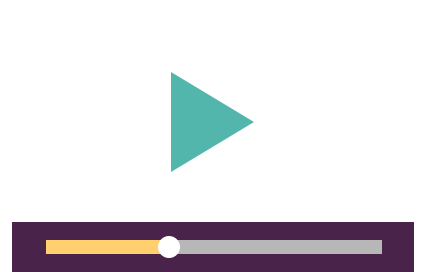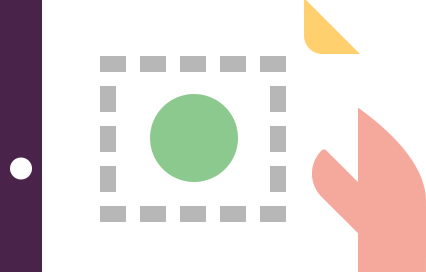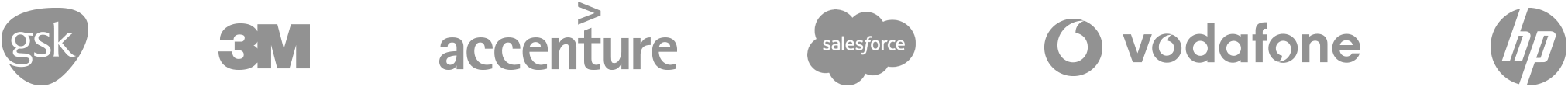How to set up Google Display Network campaigns
Learn how to plan and implement a successful GDN advertising campaign
Ask most people what Google Ads is and they’ll tell you all about pay-per-click adverts or sponsored listings that appear above the organic search results on Google and some other search engines (known as the Google Search Network). This is only half the story. As well as letting you advertise on the Google Search Network, Google Ads can also be used to advertise on the Google Display Network (GDN) which is the world’s largest online contextual advertising network.
The GDN consists of publisher websites whose owners have signed up to Google’s AdSense programme. By doing this they agree to display Google Ads on their site in return for a small percentage of the amount charged by Google for each ad click.
Advertisers can use various targeting methods to control what sort of sites their ads appear on and/or what sort of users will see their ads. Unlike search ads, which are text only (apart from Google Shopping which have product images), ads on the GDN can use a combination of text and images. They can be static or included animated elements.
How will this Quick Win help me and my business?
In this guide we will explore the steps you need to take to plan and implement a successful GDN advertising campaign. We will review different options to increase awareness of your brand and to support conversion via retargeting which is labelled remarketing by Google.
About the author
David Miles

David Miles is a digital marketing consultant, trainer, and published author. For the past 13 years he has owned and run digital marketing agencies and training businesses large and small across the UK and Europe. David is the founder and CEO of The PPC Machine, a boutique agency that helps medical professionals grow their practices using pay-per-click advertising platforms.
Connect with David on LinkedIn.

 Starter/Pro Membership is required
Starter/Pro Membership is required