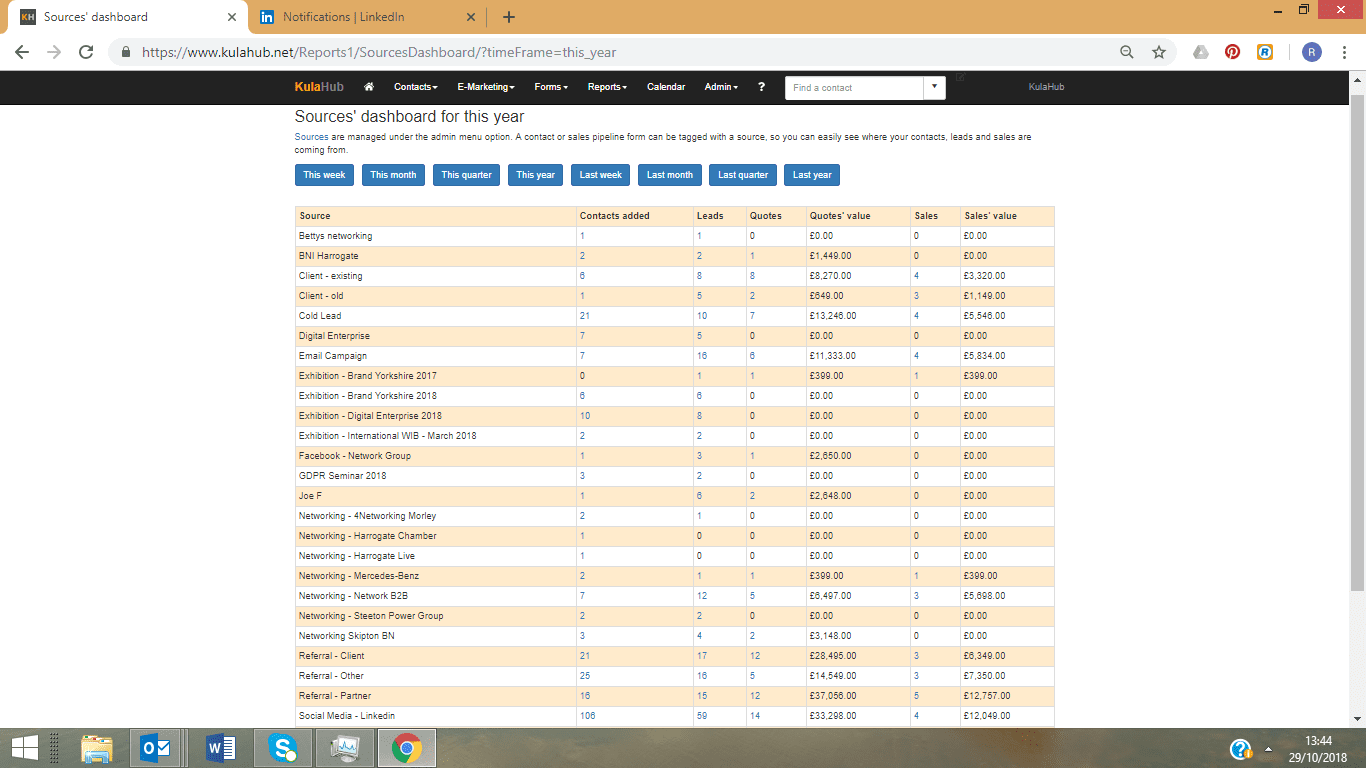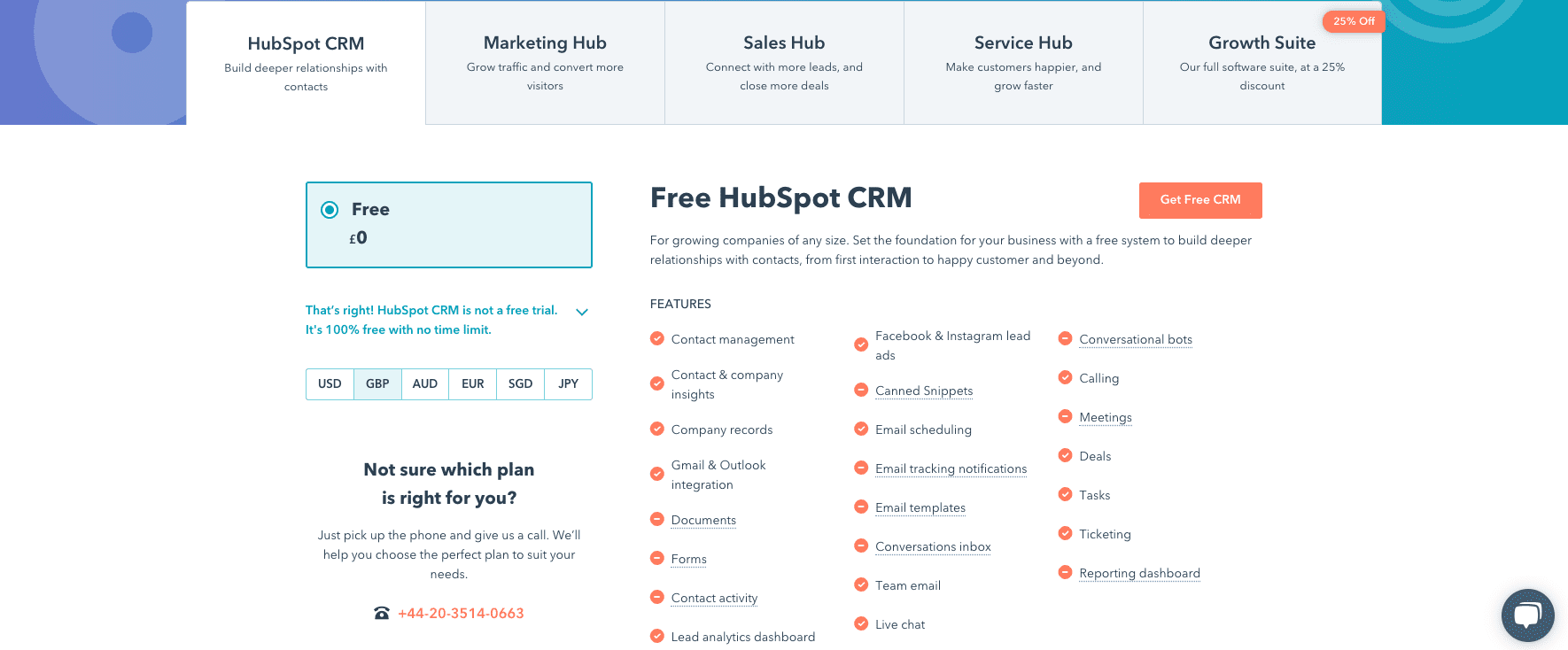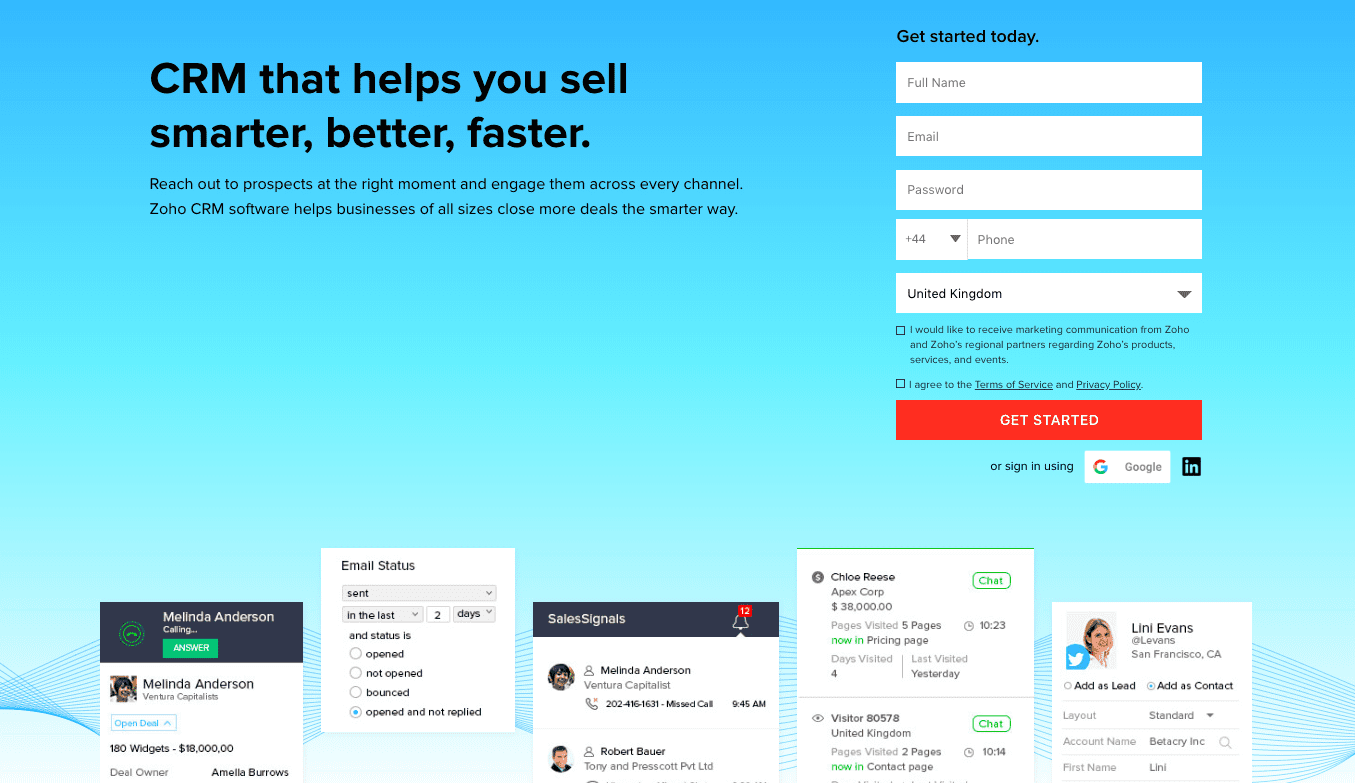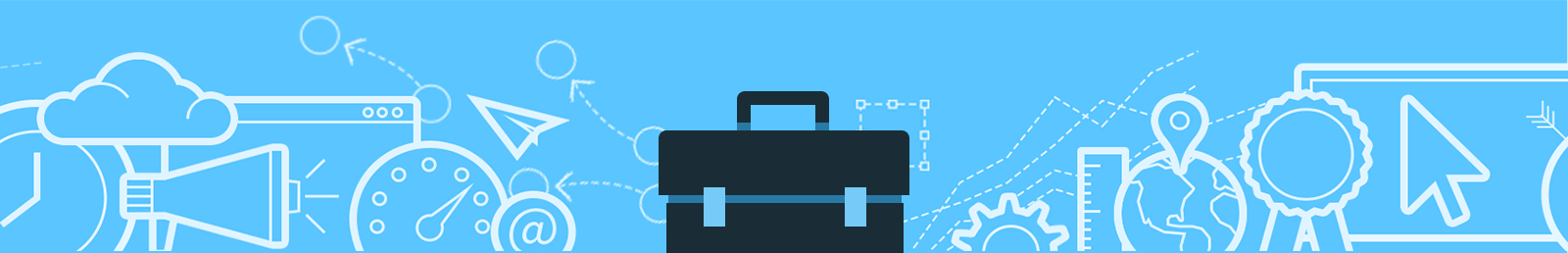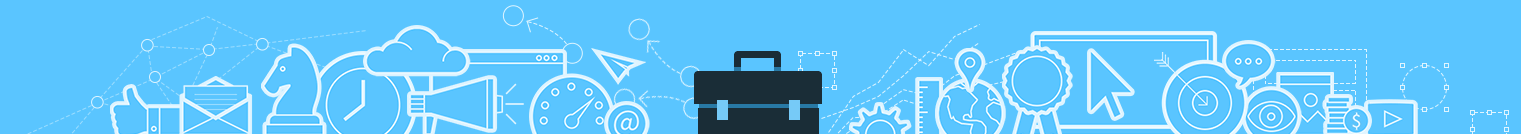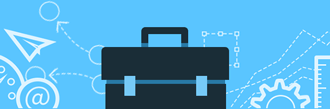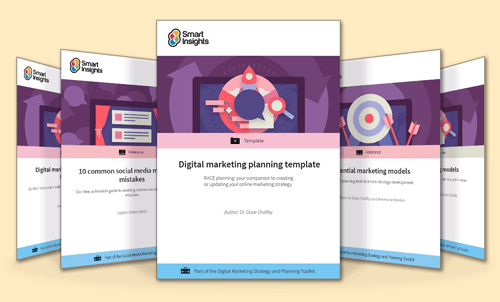SMEs need to choose a CRM that is easy to use and will grow with their business - without additional costs
A good customer relationship management system is vital. Whether you're a large enterprise with multiple products, integrated marketing and sales teams, and have thousands of monthly customers or are a small start-up wanting to better understand your customer journey and nurture a small number of leads, a CRM that grows with you is just as important as having a winning business strategy or an optimized PPC campaign.
Understanding how your customers interact with your brand, how you interact with your customers and how it all fits together in a succinct and integrated customer lifecycle, will help every size company manage and analyze customer interactions and data.
Download our Free Resource – How to avoid these 10 SMB digital marketing mistakes
This short guide will show you how to make the most of digital marketing by avoiding the common mistakes others running small businesses have made before you.
Access the
As a growing start-up you need assurance that investment will be returned before you outgrow it - upgrading to the next plan each time can quickly rack up monthly costs you're not quite ready for. Having CRM in place
How can you get management buy-in?
"We have all our data on an excel sheet".
This is all too familiar with small and start-up businesses. Local small businesses, especially, who aren't familiar with or fully optimized for a digital experience, are hard to sell a CRM to, when they have a functioning free Google sheet.
But what pain points do a CRM fix?
- Tracking of leads, with reminders (something an excel sheet doesn't do)
- Helping to keep in touch with "warm" leads
- Managing teams - know who is talking to which client, how many calls are needed, what is the average conversion rate etc.
- Support, training and on-going account management to make sure your CRM is being used as best as it can be
What CRMs are there available to SMEs with limited budget or limited knowledge of how they can be best used to track, convert and retain customers throughout the customer lifecycle?
1. KulaHub
KulaHub is extremely simple to use yet highly efficient for small businesses, the system includes reports and a sales team management area to track progress.
KulaHub started as an E-Marketing platform and still retains that element today. Although created and developed in North Yorkshire UK, the system is housed on Microsoft Azure, ensuring the ultimate security and speed.
It was founded in the 1990's and has since added features such as a contact management system to the existing e-marketing, to create one comprehensive space to hold all your data, from initial contact, via an enquiry form on your website, to working with your long-term clients.
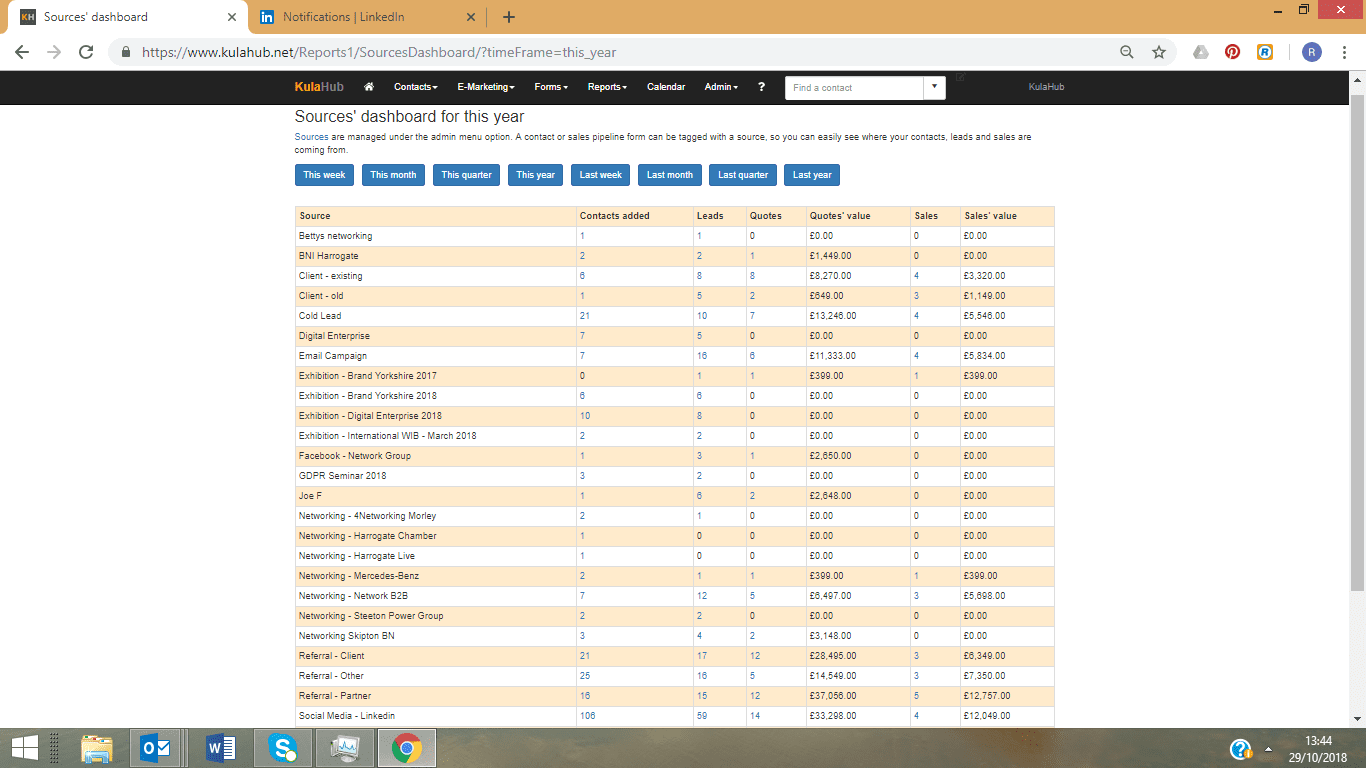
Organize your data:
- Quickly segment existing and prospective customers, identify sales opportunities
- Identify opportunities to cross-sell & upsell
- Never miss an opportunity, set reminders for callbacks and account management calls
MultiUser:
- They do not charge per user, ideal multi-site businesses, share data between offices, log in from anywhere to access client data
- Saves on paying per user licence fee, enables the system to grow with the business
Track Sales Activity:
- Log every client or prospect interaction:
- Collate sales reports – number of calls, call outcomes, new leads, quotes and sales
- Sources report to track ROI on advertising spend
Send Email Campaigns – Instead of MailChimp:
- Simple to use Editor, create e-mail campaigns to send to groups of contacts
- Anti Spam check – to ensure better open rate
- Track who has opened your email and who has clicked a link, creating a super-hot list of contacts to target – all included in the annual licence fee
- Create forms to add to website or to send out to clients – surveys, events, training – returned forms auto populate the system saving hours of time inputting data
- All campaign data stores against the contact in the system to identify your most engaged contacts.
Security:
- Hosted on Microsoft Azure – safe and fast
- Several GDPR Features built in to help with compliance
- All data password protected and encrypted
- Win more tenders – the public sector are becoming increasing conscious of where their data is stored
Price: All features are part of one monthly price. There is no free trial or free version. However, this will stop small businesses adding in extra features at a higher monthly cost - everything is included from the beginning.
2. Hubspot
HubSpot's CRM is free to use!
This CRM has been recommended for small business use by a number of marketers. Because you can use the platform for free, you won't rack up any monthly costs, it's easy to get management buy-in and simple to use.
There is a range of hubs available depending on your company's needs, but these are on tiered memberships. Their CRM is great if you want to build relationships with your customers from initial contact through to being a loyal customer and advocate.
There are fewer features available than KulaHub - but these remain free for life. However, if you want to connect your CRM with any of the other hubs available then the contacts will be pulled into both places, which can affect your subscription prices.
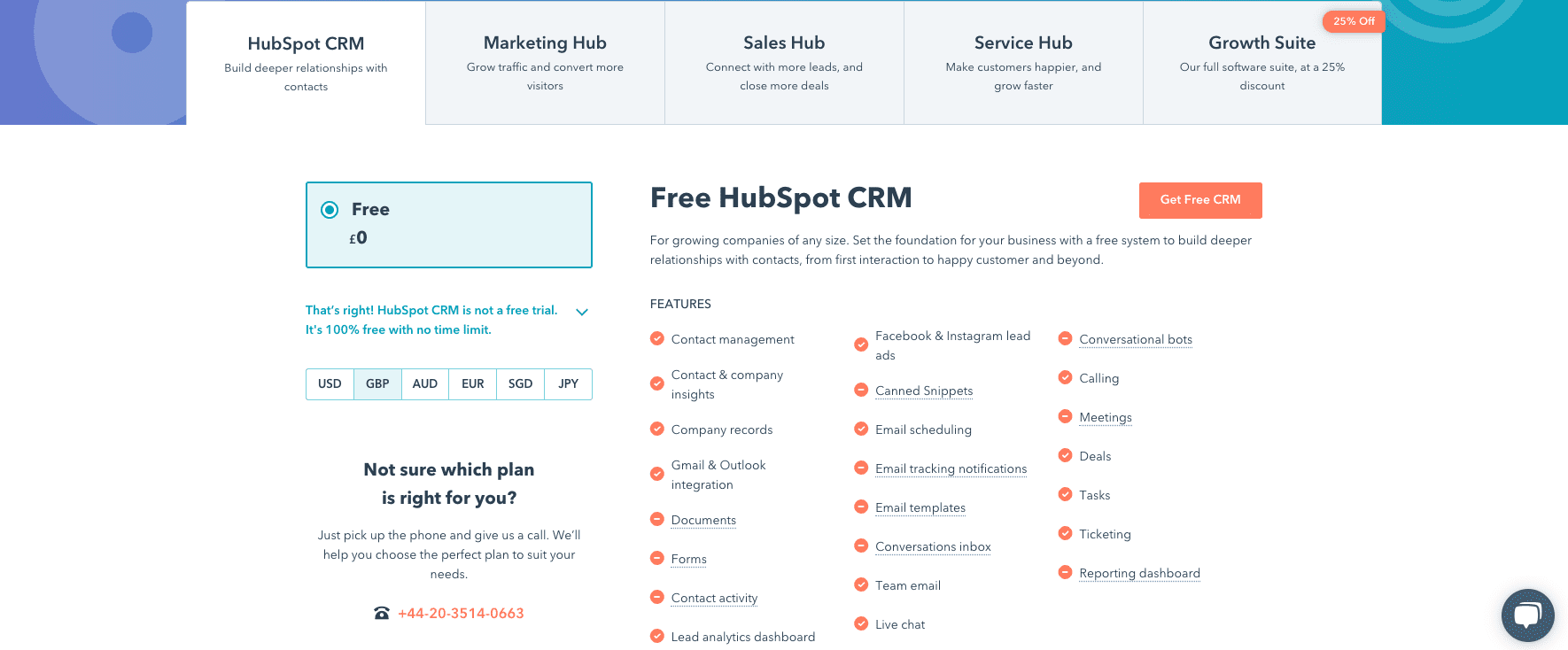
Features:
- Contact management
- Facebook and Instagram lead ads
- contact and company insights
- Lead analytics dashboard
- Email templates
- Live chat
- Conversational bots
Price: HubSpot can be a great place to start, but can quickly become expensive when your company starts to grow and you start acquiring a larger volume of customers and data. If your aim is to keep your business local, but want a place to manage contacts, HubSpot is a great free tool to use. However, if you want to start growing your business, nationally and internationally, build up your prospect and customer lists etc. then Hubspot will become costly.
Integrating their CRM to their other hubs can, for small business with a small number of contacts cost up to £50 per month. However, say for instance you want to start using their Marketing hub to grow traffic and convert leads, and you have forecast you will attain up to 14,000 contacts this will cost £1,201 per month (billed annually), and that doesn't include any add-ons. Additional costs per month include up to £245 per month for a mobile CMS, reporting features and ads.
3. Zoho CRM
Zoho CRM has multiple features to help SMEs manage and retain customers without being too costly to small budgets.
Their free version is a good starting point to see if their platform is suitable for your needs. Or, you can try their 15-day free trial on a premium tier. Zoho integrates with different business apps, including G-suite, LinkedIn, Slack, MailChimp and Office 365.
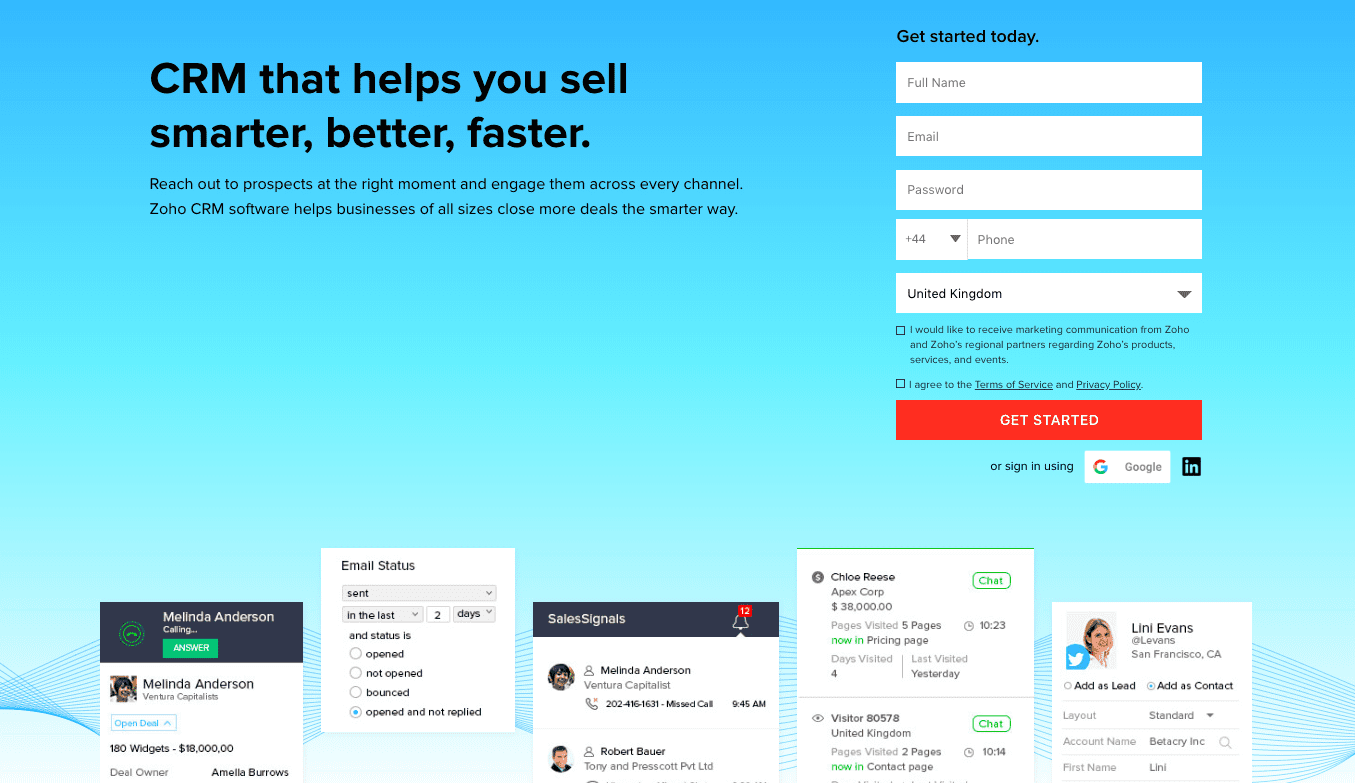
Performance and Analytics:
- 40 standard reports available or create a customized report
- See your data in visual formats (pie charts, heat maps etc.) with analytics tracking of CRM data
- Track sales performance by each salesperson and teams to help assign targets
- Customer segmentation with territory management
Pipeline management:
- Lead management - Move prospects through the pipeline from lead generation, scoring to conversion
- Contact management - refine communications by understanding the best time of day, day of the week to send emails
- Account management - View all your information from a single location, including the latest customer activity, associated contacts, pending deals, ongoing projects
Zoho boasts a large range of features, including team collaboration, marketing automation, security, integrations and multichannel features such as social, email, and telephone communications tracking and monitoring.
Price: A free version is available but offers very minimal usage, however, it does offer up to three users for free.
Upgrading to a paid subscription can be little as $12 per month, per user. For a startup business having access to sales forecasting, scoring rules, roles and profiles, webforms and custom fields is enough to get a grasp of your current customer profile and data management. However, when your business starts to grow, so does the cost if you require extra features, which includes mobile SDK and app distribution, conditional fields, multi-user portals, data enrichment, and email sentiment.