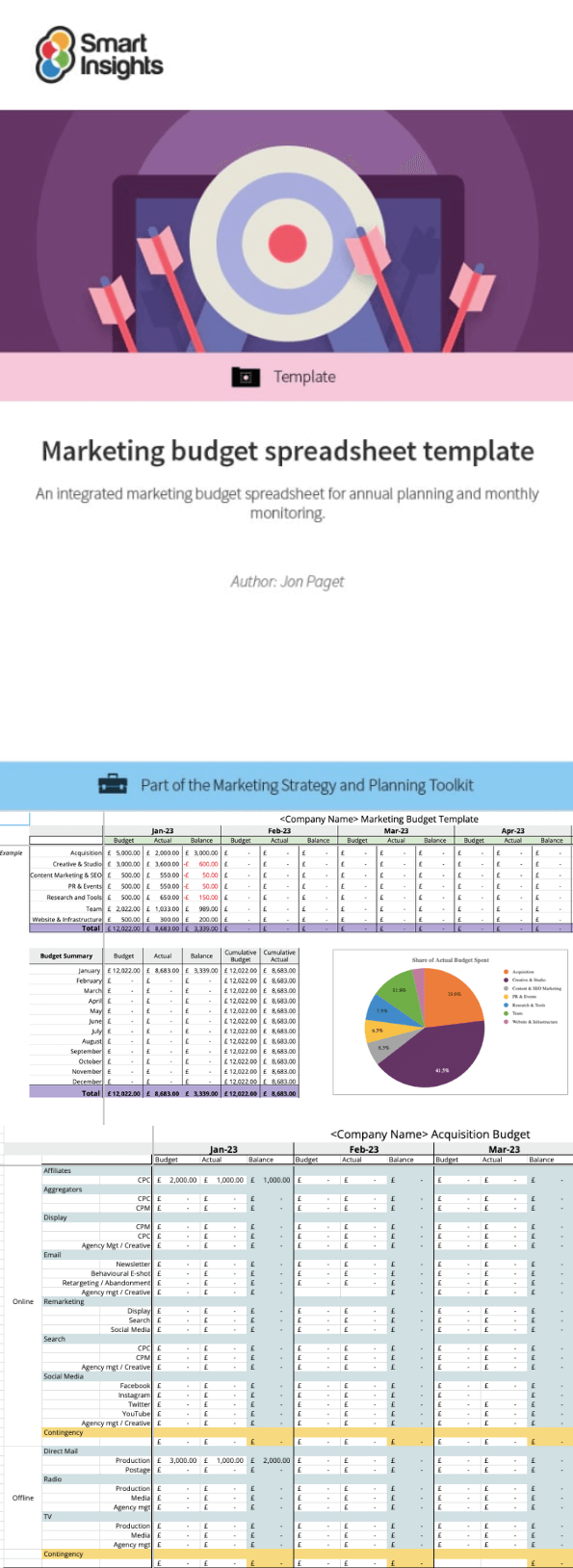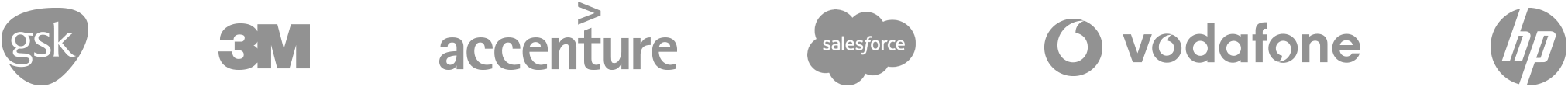Marketing budget spreadsheet template
An integrated marketing budget spreadsheet for annual planning and monthly monitoring
How will this template help me and my business?
Running successful marketing combining both online and offline channels to reach and influence your audience requires excellent planning. Budgeting is a key part of this to ensure you're investing in the right marketing activities to get the biggest possible impact. Failing to model costs and track spend against target will mean you're 'marketing in the dark' and will be unable to be flexible during the year or campaign.
Getting budgeting right isn't easy since you have to devise the right set of activities to track spend in and group them in such a way you so you can see the big picture. This template contains a set of spreadsheets to help you create a well thought out budget and track your spend across the year. It can also serve as a checklist to ensure you've considered and planned for all the key channels and media available to you.
Of course, there are other free budgeting spreadsheets available online. However, they're often too simple to reflect the reality of running modern marketing activities AND they haven't been created by marketing professionals.
Our marketing budgeting spreadsheet template has been created to provide a comprehensive checklist of all the modern marketing activities you need to budget for, including managing digital experiences (mobile and web), content marketing and traditional offline channels.
Who is this template for?
A budget tracker is a key planning tool in the armoury of marketers, be it for a small start-up business or a large multi-national.
We have designed this budget template to be suitable for startups, small and medium businesses looking to refine their budgeting processes as they expand to include a comprehensive range of investment categories, including both online and offline channels.
It could also be suitable for larger businesses to review your approach. It has been used in all these situations for different types of businesses by the author. You can use it for setting up a budget 'from scratch' or for reviewing the budget categories you have created for the year ahead - to avoid any 'nasty surprises' and embarrassing conversations in the year ahead with your boss or finance director.
How is the template structured?
The budget template contains a 'Read Me' tab to explain how the budgeting process works, and eight different spreadsheet templates in separate Google Sheet tabs:
- Budget summary and monthly budget tracker
- Acquisition media spend
- Creative and studio spend
- Content marketing and SEO activities
- PR and events
- Research, insights and tools investment
- Team or staff costs
- Website and infrastructure costs
The template is provided as a Google Sheet and is formatted in British pounds with the date format dd/mm/yyyy. It can easily be modified if you don't work with this currency or date format.
Latest updates
This content is evergreen and has been updated to our newest branded document style to ease readability, with updated dates for 2024.
Resource Details
- Author: Experienced Digital Marketing Manager and Consultant Jonathon Paget
- Editor: Amelia Cooper, Smart Insights
- Format: Google Sheet worksheet you can use on its own to create a budget summary, or as a roll-up of eight tabs covering all modern marketing activities. We have defined around 100 types of spend/investment needed by the modern marketer to give comprehensive coverage to manage budget investment, but each is optional, so can be left blank if you don’t use it.
Useful related resources:
- Digital Marketing planning spreadsheet – a conversion model spreadsheet to define target online visits leads, sales, revenue and profit.
- Define marketing communication budget – learn how to build a detailed budget so that you can be more confident about expenditure and the results delivered by the selected media in this Learning Path module.
About the author
Jon Paget

Jon Paget is a content strategist with agency and client side experience. His recent roles have focused on coordinating international marketing campaigns at TUI Travel and STA Travel, across a number of international markets. He’s most interested in the role that content and social media play in the customer experience as well as the evolving nature of both customer service and targeted customer acquisition. Based in London, he now works as a freelance content strategist. You can contact Jon directly on LinkedIn or his About.me page.

 Starter or Pro Membership is required
Starter or Pro Membership is required

 Free membership
Free membership