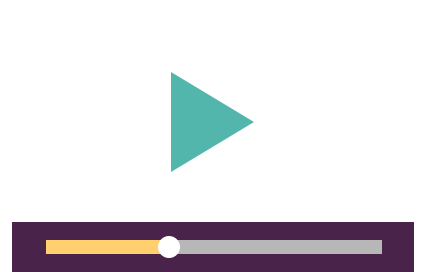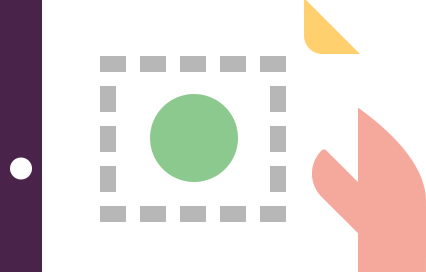Create a digital marketing reporting dashboard
Learn how to structure a dashboard to report on digital marketing
Module purpose
Since most businesses already use a system such as Google Analytics to report on their digital marketing, why is a dedicated dashboard needed?
It’s a fair question, since the Google Analytics home page does offer a dashboard that has the essential parts of a dashboard with reports for the last 7 or 30 days. Plus custom reports can be created and there are tools in Admin to email reports to registered users too.
However, every business is different and has different goals. So, to use a data-driven approach to improve results, the dashboard needs to be tailored to the business. The Google Analytics home page has information that isn’t relevant to business reporting.
The implementation of a dedicated reporting dashboard will allow easy access to information that will ensure your digital marketing plan stays on track and achieves the set goals. This module explains the options for creating a dashboard using the essential Volume-Quality-Value-Cost metrics.
Our Digital Marketing Dashboard spreadsheet available in Google Sheets can be used by members for reporting of month-on-month and year-on-year performance reporting.
Module structure
- Objectives
- Why do businesses need a dedicated digital dashboard?
- What are the reporting tools options?
- Standard features of an effective dashboard
- Selecting the right type of metrics
- Different dashboards for different people
- Creating a dashboard using the Smart Insights Google Analytics dashboard
- Summary
Learning objectives
- Explain the essential features of a digital marketing reporting dashboard
- Structure a dashboard using the RACE planning system
- Describe different types of tools for creating reports using the Google Analytics API

 Starter or Pro membership is required
Starter or Pro membership is required