How to make sure your backend is SEO friendly
Most SEO guidelines focus on off-page SEO. Little attention is given to optimizing your website backend for SEO. Without an optimized website, off-page SEO campaigns are all in vain.
As with any project, the success of an SEO campaign starts with mastering and flawlessly executing the fundamentals.
Digital marketing involves having well-optimized online real estate and then letting the world know about it. The success of your online business, therefore, rests on building a solid website backend that is optimized for performance and usability.
What does an SEO-friendly backend look like? Here are some issues to pay attention to:
Clean Code
Page loading speed has become a significant Google ranking factor. Google users are an impatient lot and will quickly exit a site that takes much time to load.
In fact, 25% of your visitors will have left your site if your site takes more than four seconds to load, according to KISSmetrics.
Google, for the purpose of providing users with a seamless search experience, rewards sites that load fast. Therefore, you can start the process of increasing your site and page loading speeds by cleaning up your code.
Clean code allows search engine spiders to understand the information on your site. You'll have better chances ranking for the search terms you are targeting if you give the search engines the opportunity to understand what your content is all about.
You can use a tool like Pingdom Website Speed Test to determine page speed performance using different factors like Javascript, redirects, CSS, and more.
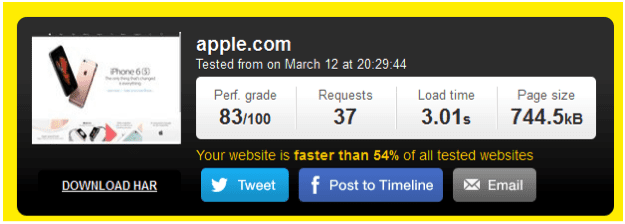
You want to clean up your code as soon as you find out that it is messy. You can do this yourself or hire a programmer. The best route to take is hiring an experienced programmer if you are not confident in your technical SEO skills.
Crawlability
The amount of pages to be crawled on the web is mind-boggling – search engines only have so much time to spend to index a page. If your page takes forever to crawl, you will not get much love from the search engines as they'll move on to the next site that affords them an easy and fast crawl.
Improving your site's crawlability takes removing dead-ends and having clear paths that search engines can use to read your content. You will not be able to rank if your content cannot be indexed by the search engines.
“The website needs to be easily crawled and indexed by the Google bots and ideally easy to manage in order to optimize the URLs and other SEO elements of the website,” says Magicdust SEO.
The easiest way to do this is to create and submit an XML Sitemap to the search engines. A tool like XML Sitemap Generator helps you create a file of the various pages that can be found on your site.
Another action to take in eliminating dead ends is to remove broken links. Broken and bad links do not aid the web in any way and only annoy your users and the search engines.
Pages can easily be found if many links are pointing to it. You need a good internal linking strategy that not only helps your human visitors but also helps the search engines.
A plugin like broken link checker can help you identify if there are any broken links on your site if you are using WordPress.
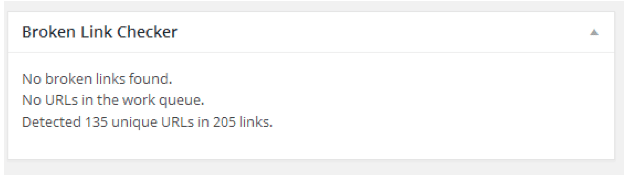
Readability for URL
One of the on-page SEO techniques you can easily take advantage of is optimizing your URLs for the search engines and readers.
The key thing to remember is that humans should be able to scan your URL and decipher what your content discusses. If humans can do this then, search engines will not have any trouble understanding your URLs.
“Accessibility has always been a part of SEO, but never more so than today, when engines can leverage advanced user and usage data signals to determine what people are engaging with vs. not,” says Rand Fishkin in this post at Moz.
Here are other takeaways from the Moz post to consider when optimizing your URLs:
- You can include keywords in your URL but avoid keyword stuffing.
- Avoid dynamic URLs whenever possible.
- Go with either a www. or non-www but not both.
- Make your URLs readable to humans.
- Use hyphens to separate words.
- 301 redirect all 404s.
- Include your target keyword earlier on in the URL.
The best time to choose a URL structure is before you post anything on your site. The next best time is now. I would advise you not to change the URLs of live pages, however. Only modify the URLs if you know what you are getting yourself into and there is a valid reason for the change.
Changing the URL structure of your pages is dependent on your CMS platform. WordPress has functionalities that allow you to choose quickly a good URL structure.
Redirection
If you do change your URLs, you need to remember that the old URL becomes a 404 page since the content moved to a new URL.
To still tap into the power of the URL and to avoid inconveniencing your visitors, you can redirect old URLs to the newly created ones.
Developing a 301 redirect map will help you to strategically structure your site and is a significant step in developing a 301 redirect strategy.
You can easily mess up your site's structure if you are not knowledgeable about the technical side of SEO. You may want to hire an experienced person to put this together for you.
Conclusion
Technical SEO often scares many marketers, and some choose to stay away altogether from taking any steps towards optimizing their websites' backend. You do not want to be one of these people.
Winning at SEO starts with having a great product, and an optimized site is one of the few competitive advantages you can have against your competitors. You want to make use of any SEO strategy that can give you an upper hand.
You can start by implementing the proposals I have made above. You can hire a developer to help you if you are not confident in your technical skills. You can find good developers on freelance sites like Upwork and Rent-acoder. As with all services and products, you get what you pay for. Do not choose a freelancer just because they offer the lowest rates.

Thanks to
Christopher Jan Benitez for sharing their advice and opinions in this post. Christopher Jan Benitez is a professional content marketer and writer. He has helped small businesses achieve their goals by implementing a strong content strategy that emphasizes their unique selling points and promoting created content using effective online channels and methods, in particular social media marketing and search engine optimization techniques.



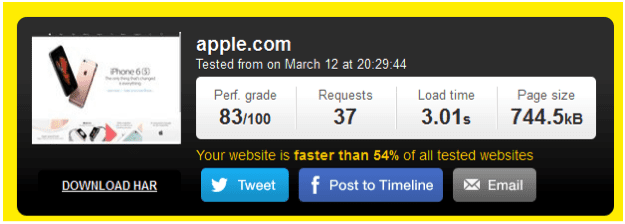
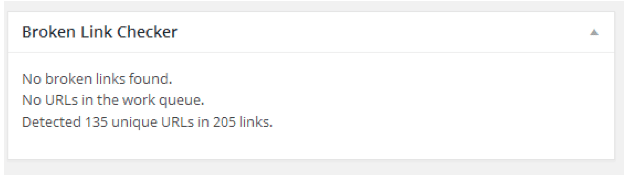
 Thanks to
Thanks to 


