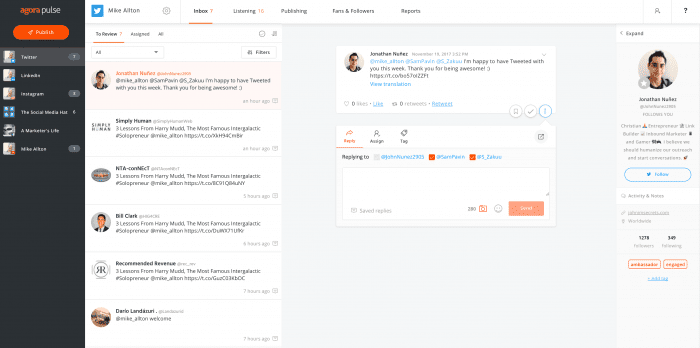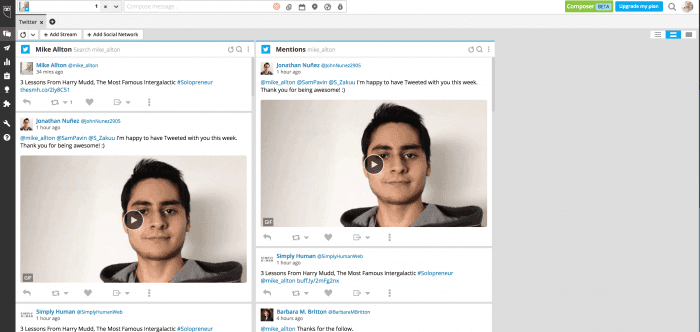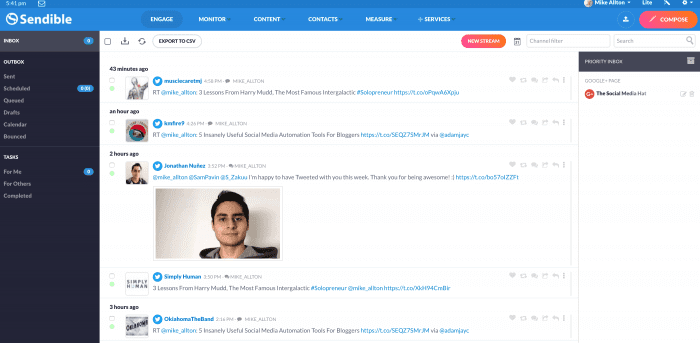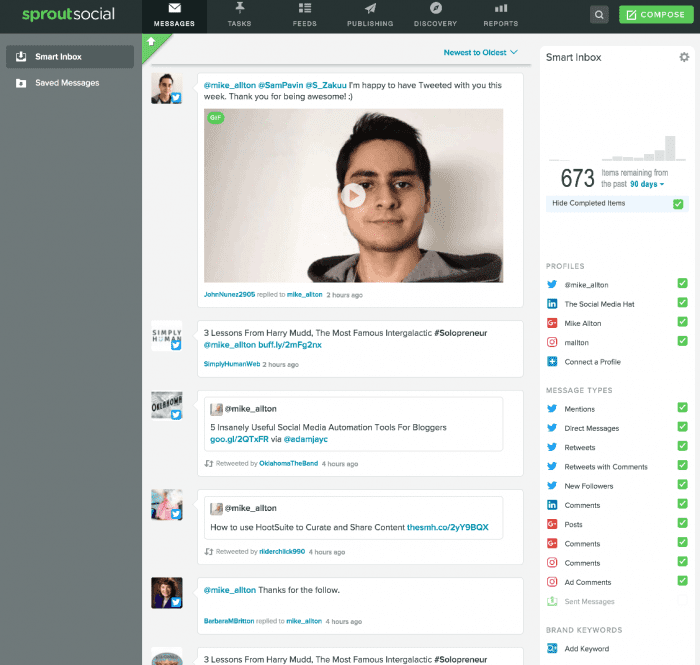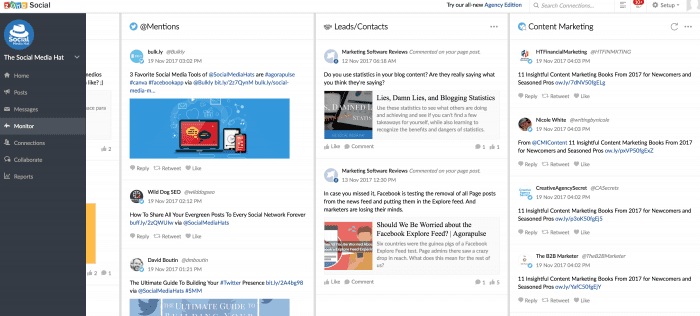The best social media listening tools to use in 2018 to help you develop your social media strategy
“The success of a relationship is solely dependent on two factors: a man's ability to listen lovingly and respectfully to a woman's feelings, and a woman's ability to share her feelings in a loving and respectful way.”
― John Gray, Men Are From Mars, Women Are From Venus
The core premise of Men Are From Mars, Women Are From Venus is that men and women communicate differently and in order for a relationship to be successful, they each need to be aware of how the other works.
Men, in particular, have to do a better job listening.
Download FREE Resource – Digital marketing plan template
Our popular marketing planning template built on the Smart Insights RACE planning system.
Access the Free digital marketing plan template
Not surprisingly, most brands suffer from the same shortcomings. Instead of listening to what clients and prospects are really saying on social media, many brands are content to simply broadcast their own messages over and over, effectively ignoring what could be far more productive, and profitable, conversations.
Why?
Well, it’s partly due to not realizing what and how to do it, of course. If you’ve never done a few searches on Twitter, you might not know that your customers & prospects are having relevant conversations.
And it’s partly due to not having the right tool in place, which is, of course, the purpose of this article.
Depending on exactly what you want to listen for, and how you intend to respond, there are a number of available tools which can ease that task, and perhaps even automate important aspects. We’re going to run through 5 of the most helpful, and affordable, social listening tools. Before we do, let’s make sure we’re on the same page regarding what social listening is and how it works.
What Is Social Listening?
We mentioned earlier that social listening has to do with paying attention to the conversations that your customers and/or prospects are having on social media. At a high level that’s accurate, but there’s more to it.
First, it’s important to realize that the conversations may be about your brand, specifically, or they may be about:
- your industry
- products
- competitors etc.
Which means that sometimes - perhaps even most of the time - your brand will not be specifically mentioned in these conversations.
Sometimes people refer to watching for mentions of a brand as “monitoring” and leave “listening” to refer to more general conversations which might be of interest to a brand, but not about a brand.
This means that, regardless of whether someone’s talking about you and your business, or your products, or just something related to your business, you need to be able to see that those conversations are taking place, and be prepared to engage.
Which brings us to the second consideration: Engagement.
Social Listening doesn’t simply refer to getting a notification every time someone tweets about a problem your product can solve. It also refers to having plans, perhaps even specific text & information, in place to respond to those social posts.
It also means, just like in Men Are From Mars, Women Are From Venus, that brands need to listen respectfully to what the customer or prospect is saying and feeling. Your responses should be both helpful and empathic.
The tools will help you to find those conversations, but it’s up to you to guide them in positive, constructive directions.
Download FREE Resource – 10 common social media marketing mistakes guide
Our actionable guide to avoiding common social media marketing mistakes to help you avoid the pitfalls that limit engagement with your target audience.
Access the
What Tools Can I Use For Social Listening?
Each tool has its own set of features and benefits, and it’s own way in which it helps with social listening, so we’ll review the differences here. The tools are simply in alphabetical order.
Agorapulse
The Agorapulse method for listening is to funnel all mentions, comments, replies and saved keyword searches into a single Inbox so that you can swiftly review all of your messages in place. Twitter, Instagram, and YouTube can each have “rules” set up for Keyword/Listening that will actively monitor those platforms and deliver results to your inbox.
For instance, you can set up a rule for your Twitter profile that will show you any tweets that include a link to your site, letting you see people tweeting your content even if they don’t mention you.
You can search for words, phrases, hashtags or usernames. You’ll then get notifications on desktop or mobile for any new results, and can reply within the app or even assign to a team member.
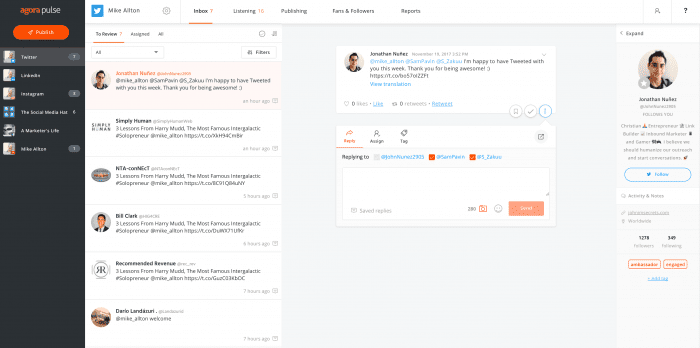
Hootsuite
The Hootsuite method for listening is to use tabs & streams within your dashboard for each kind of listening that you wish to do. You might have a tab for your Twitter profile and within that tab, streams for Direct Messages, Mentions, and a few saved searches.
Like Agorapulse, you can search for words, phrases, hashtags or usernames. Hootsuite can monitor Twitter, as well as Instagram (Hashtags, Usernames), Google+ (Keyword), and YouTube (Keyword).
Hootsuite’s Twitter search is particularly powerful as you can limit results to specific geographic areas as well as languages.
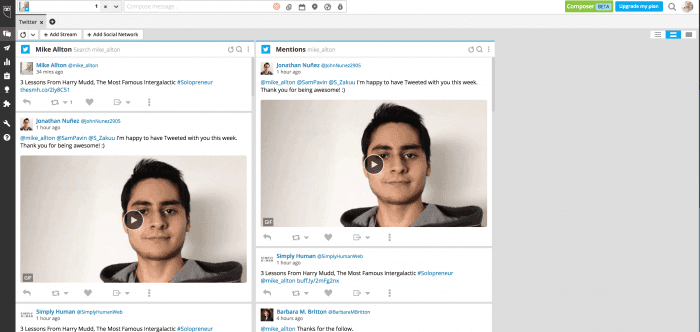
Sendible
The Sendible method for listening is to split it into two areas: Engage & Monitor. Engage includes your normal replies and mentions, and is a single inbox for all connected profiles.
Monitor is for keywords and search strings and supports both Twitter and Facebook.
Sendible also incorporates a Library feature that helps you bring RSS Feeds, saved content and trending tags into replies - a real convenience when monitoring active search & keyword queries.
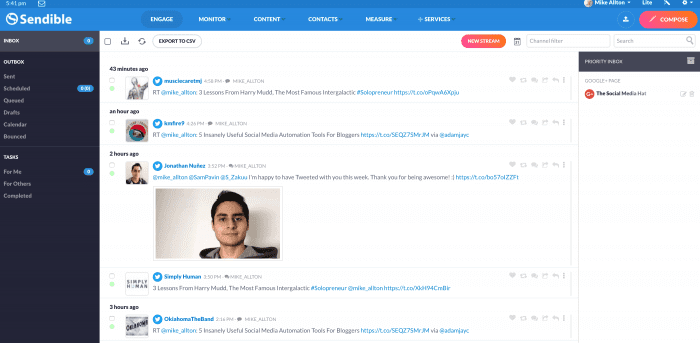
Sprout Social
The Sprout Social method for listening also splits listening into a brand activity social inbox, versus a “Discovery” tab for keyword search.
Each time you set up a new search, you can indicate a geofence (i.e. 25km around Chicago) and save the search if it works for you. Saved searches are listed in the left side and support Twitter.
You can also set up brand keywords as part of your social inbox, and include Twitter keywords as well as Instagram hashtags.
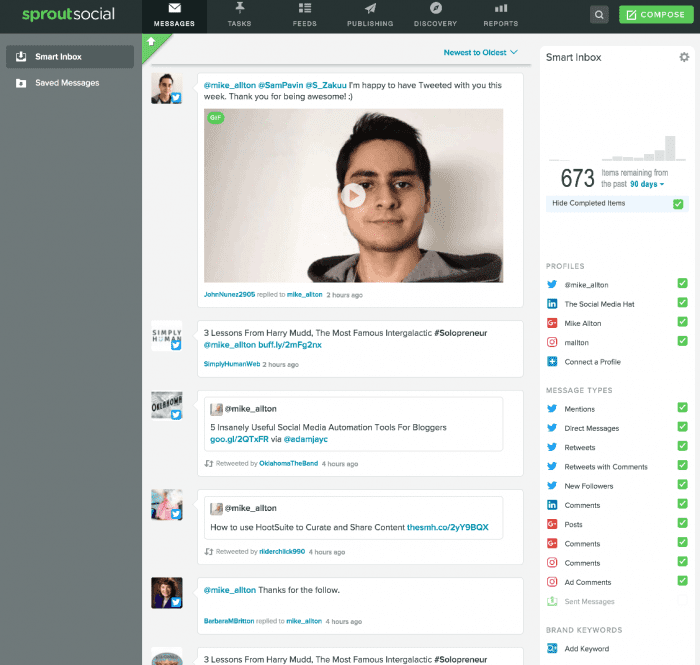
Zoho Social
Finally, the Zoho Social method for listening utilizes a dashboard approach. You can add columns to the Monitor tab for a variety of purposes.
Zoho Social supports Twitter (Keyword, User), Google+ (Keyword, User), Instagram (Hashtag, User). Searches can be saved and filtered.
If you have teammates, you can discuss any particular social post within the app, as well as add individual social profiles to your Zoho CRM for future followup.
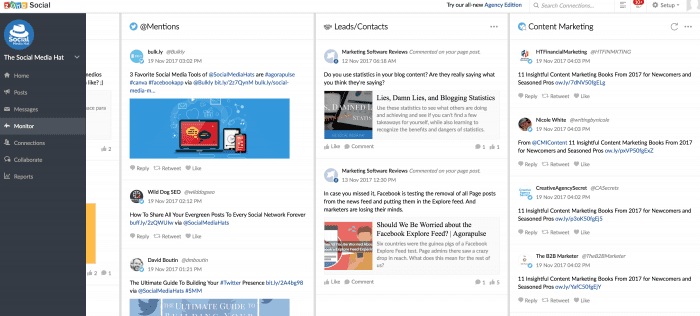
Wrapping Up
With those 5 tools, I’m sure you noticed some differences and similarities.
They all support Twitter, for instance, but some use an Inbox approach while others favor a Dashboard presentation of different columns.
All of the tools offer free trials so if you’re not entirely sure which one to go with, I recommend starting a free trial and then reach out to their sales staff to get up to speed on how to use the various search options.
Download FREE Resource – 10 common social media marketing mistakes guide
Our actionable guide to avoiding common social media marketing mistakes to help you avoid the pitfalls that limit engagement with your target audience.
Access the