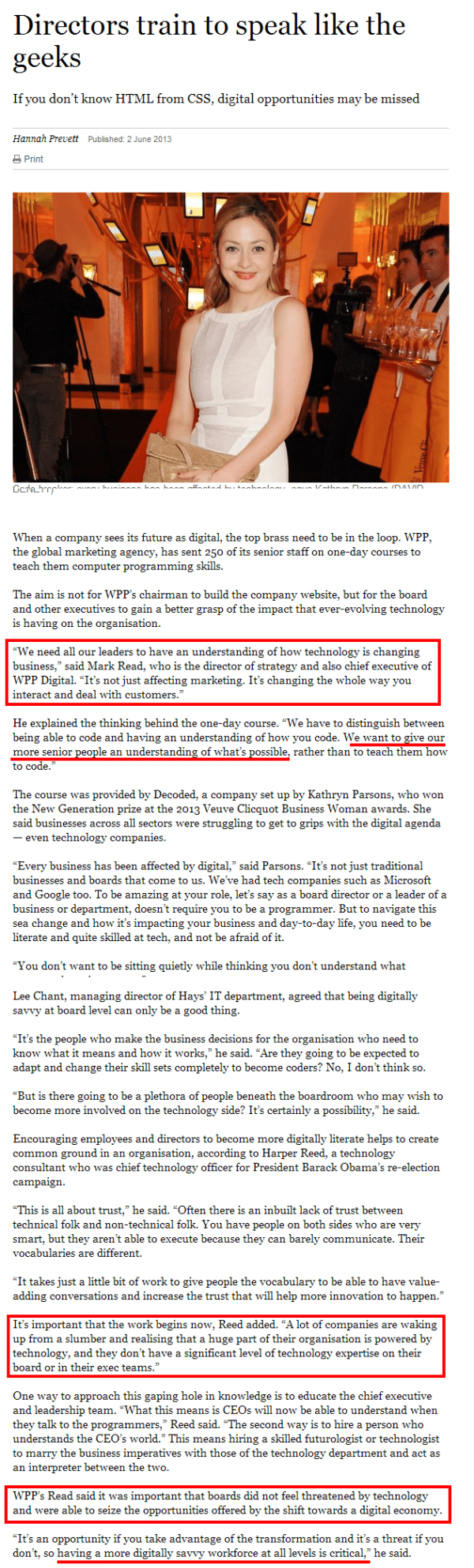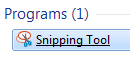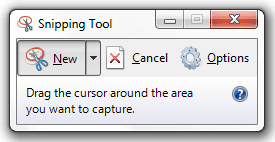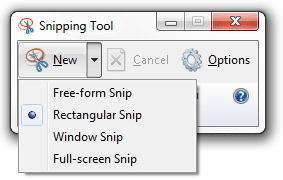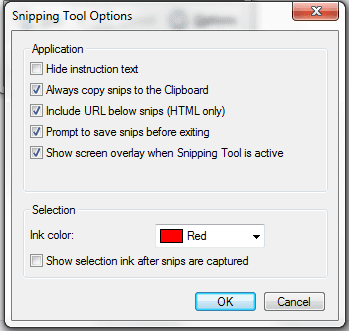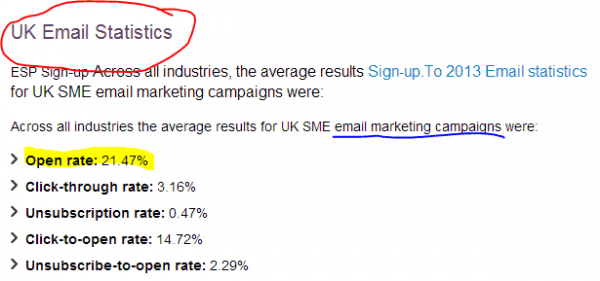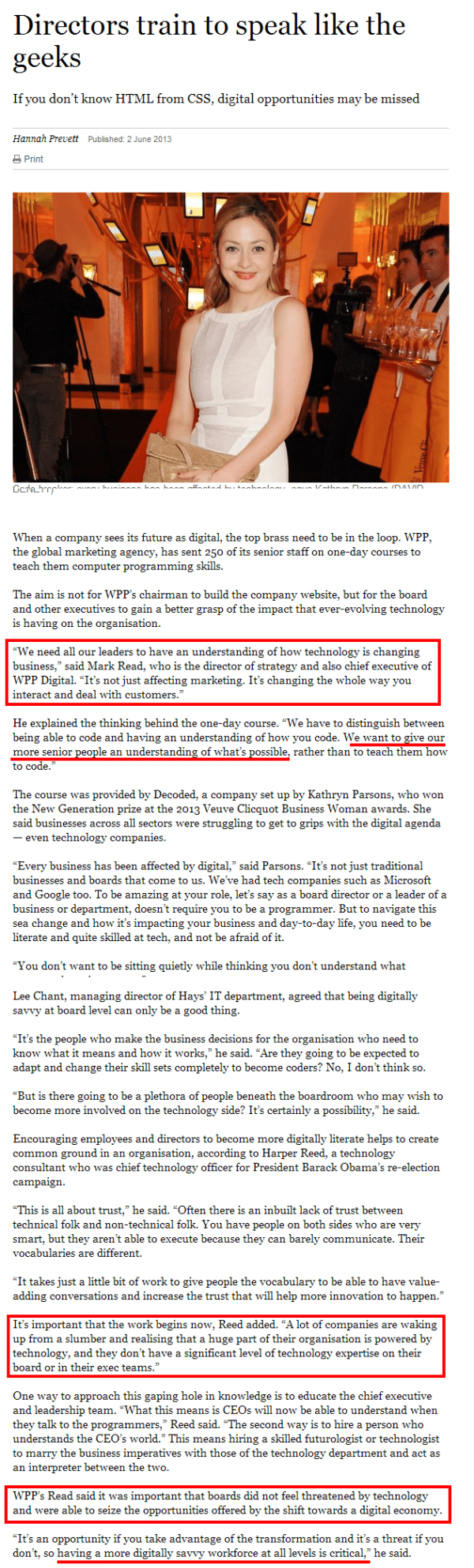Sharing screengrab tools (including how to screen grab a really long post with a single click)
I mark a lot of student marketing assignments. It's good to see students using visuals, but I'm often surprised at how many are still using "Print Screen" to do a full screen grab when what they actually want is just a section of a page. So here, I share three of the many screen grab tools that I use.
1. Windows Snipping Tool
This is an under utilised tool that comes free with Windows. The screen grabs below are self explanatory as to the steps involved:
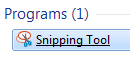
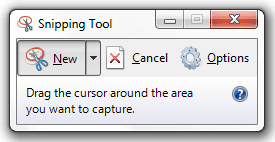
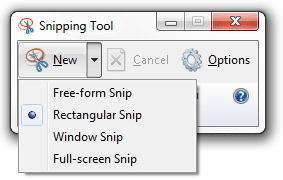
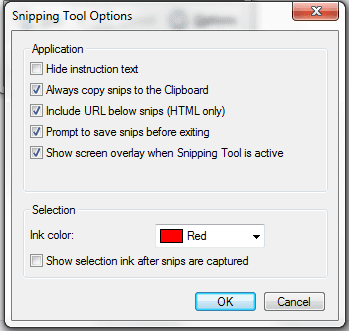
With this tool you can highlight text or underline/circle etc:
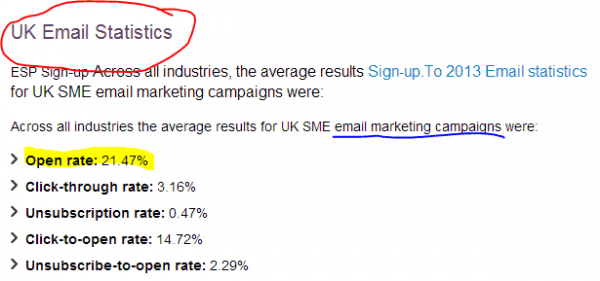
2. Evernote
Evernote has masses of other uses but it's a neat and quick screen grab tool that is then searchable by any word that you have grabbed (so in the example above I could search for "Open rate" in my Evernote archive and easily find the grab.
Evernote's comprehensive YouTube Channel has lots of online tutorials. Here is a brief introduction to the tool:
ARVE Error: need id and provider
3. Awesome Screenshot
Awesome screenshot is a Chrome plugin which I've recently discovered as part of a quest to find a tool that would capture a long, deep web page.
It will allow you to capture the whole page or any portion, annotate it with rectangles, circles, arrows, lines and text, blur sensitive info etc etc. You can also upload to a shareable url. Here's the demo video:
ARVE Error: need id and provider
And below is a screen shot that I've taken from a recent Sunday Times. I think I may be adding this one to my CV....