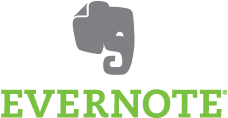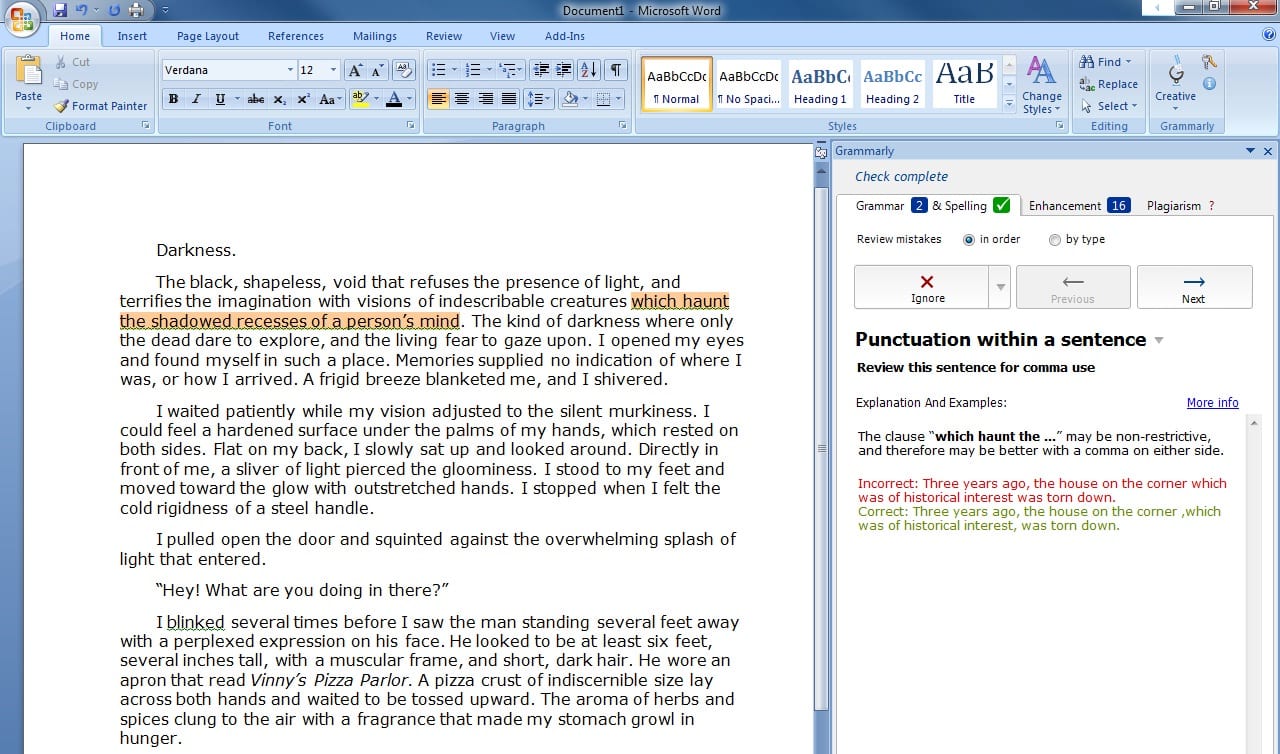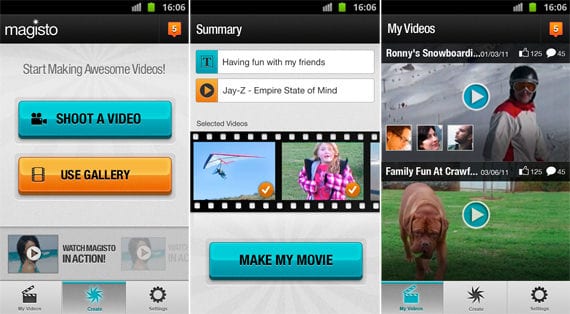These productivity and copywriting tools can help you take your content marketing to the next level
In a year in which content will reign supreme, it’s very important to differentiate yourself from tons of the material that is getting uploaded on the Internet every single hour. It’s important, but it is also very difficult. Your content has to shine, it has to entice, and it has to be beautiful.
Now, when we say beautiful we don’t mean it as an invite to go out there and b-dazzle pieces of paper, charts and diagrams. One example of 'beautiful content' is well-researched and organized content that has a structure and a flow. Another example is richly illustrated content that speaks to visual learners; every writer who’s worked on content for an infographic knows that visuals can do wonders in getting the material to really shine. A page of content completely devoid of grammatical and style errors is also beautiful. Master wordsmiths create beautiful content with a stroke of their pen, using metaphors and similes to paint vivid scenes that allow them to get their point across more effectively.
There some excellent tools out there that can make your life easier, whether you are creating a text, presentation, infographic or simply struggling with
how to illustrate your point. We compiled a list we believe will be extremely helpful to young writers – and seasoned ones too!
Great and beautiful pieces of content begin with research. It is difficult to stay on top of things sometimes so it is a good idea to use tools like Evernote that allow you to save pages or bits of information. You can categorize stuff and come back to it when you have the time. It works on all platforms as well, so you have access to it wherever you are.
Now that you’ve pulled all that information it’s time to sit down and think long and hard about how you’re going to use it. Beautiful content does not just happen; it is a result of meticulous work. Mindmeister allows you to create mind maps, get organized and glean valuable insight by visually connecting the dots!
Some of us are blessed, and we can pull off a great piece of content all by ourselves. Others, on the other hand, work best when collaborating with a team. This tool helps you pool knowledge and expertise of your team, and allows you all to contribute to an idea, creating a virtual drawing room that will churn out great content.
How great is your work if you take 15-minute breaks every 5 minutes? Not so great, right? Procrastination is the bane of quality, and organizing your time is the key in getting rid of that nasty habit. Tomato Timer spaces out your work in 25-minute intervals, allowing for shorter and longer breaks. It is available online and is completely free!
Even though a lot of writers are still using Microsoft Word and Google Docs in their daily work routine, some have crossed over to Hemingway. Hemingway helps you create good, readable content without too much hassle. It will suggest style changes and warn you about passive voice, and it will even advise you to use strong verbs instead of adverbs (something writers tend to forget). It is completely free, but if you want a desktop version that allows you to save your work, you will have to upgrade.
After all is said and done, your content can be easily ruined by lousy grammar. You can have great ideas, perfect visualization, but if the execution is poor then your content is not beautiful, it’s not even pretty. It’s downright disastrous. Use Grammarly to check every line you write. The more you use it now, the less you will turn to it in the future. It’s a great tool that helps you spot your mistakes easily; learning from them is even easier after that.
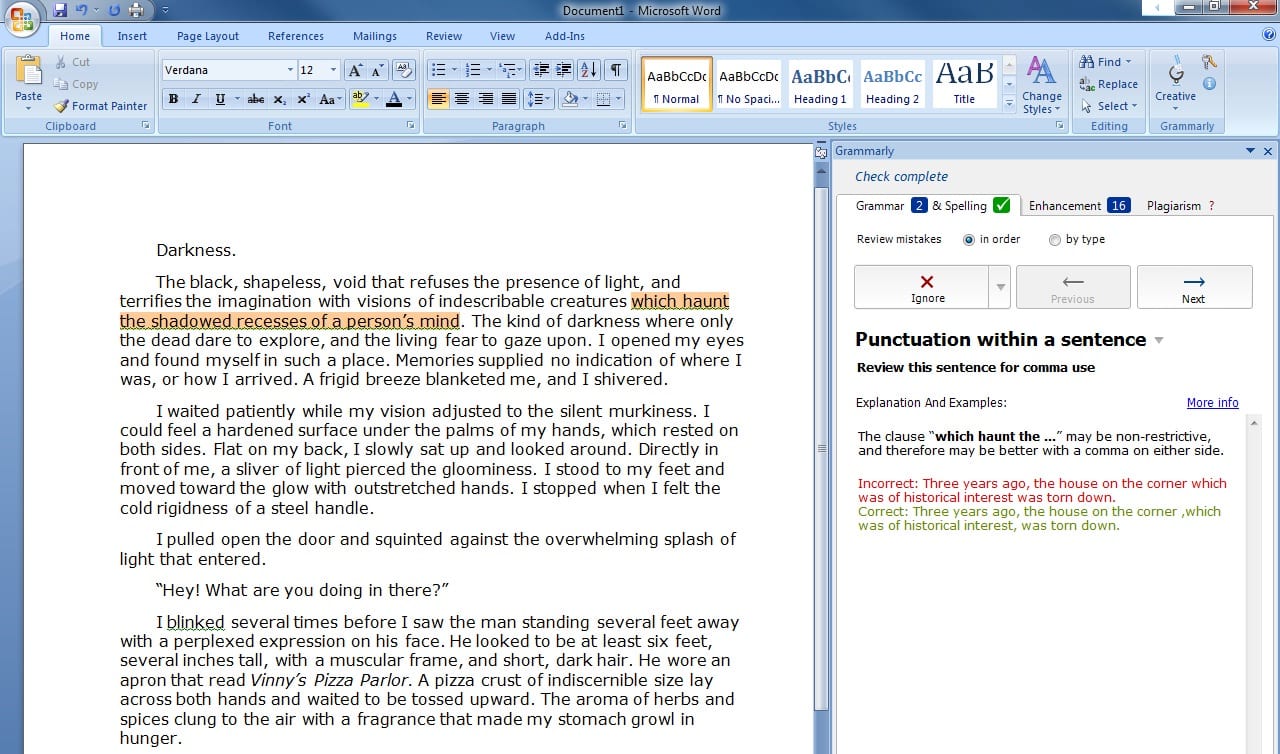
Break up text to make it more attractive and digestible. Pixlr is an online image editor that is easy and intuitive to use. It features a ton of layers and filters that will make your photos look like they were touched up by a professional designer!
 Mediocre content becomes great if you can add a gimmick to it. Thinglink allows you make clickable images that interact with your audience! Use it to make your images really stand out!
Mediocre content becomes great if you can add a gimmick to it. Thinglink allows you make clickable images that interact with your audience! Use it to make your images really stand out!
Infographics are a great way to condense your writing and make it more visually  appealing. They also help out people who absorb information visually. Canva is a free online tool that allows you to make them from scratch. If you’re not very good at it, don’t fret. You can also take a pick from ready-to-go graphics and simply populate them with your information. It also works well for cards for social sharing images
appealing. They also help out people who absorb information visually. Canva is a free online tool that allows you to make them from scratch. If you’re not very good at it, don’t fret. You can also take a pick from ready-to-go graphics and simply populate them with your information. It also works well for cards for social sharing images
 If you want to add a bit of spice to your content, you have to avoid limiting yourself to pure text. Haikudeck allows you to create great, shareable presentations. The best thing about it is that, with a bit of work, they can be visually stunning!
If you want to add a bit of spice to your content, you have to avoid limiting yourself to pure text. Haikudeck allows you to create great, shareable presentations. The best thing about it is that, with a bit of work, they can be visually stunning!
 Magisto is a free video editor that converts your photos and raw footage into great video content. Pick the theme and the musical background and it will create a video representation of your content. This is a great way to diversify your output and to breathe in new life to rehashed and tired content.
Magisto is a free video editor that converts your photos and raw footage into great video content. Pick the theme and the musical background and it will create a video representation of your content. This is a great way to diversify your output and to breathe in new life to rehashed and tired content.
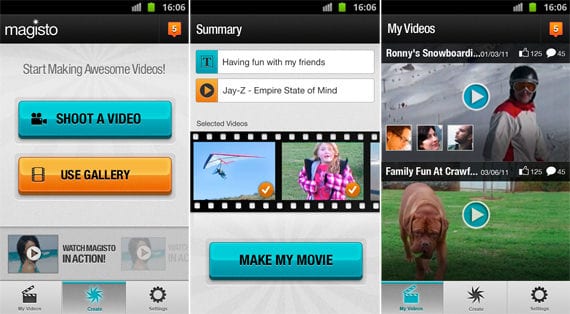
Most of these tools have free versions with plenty of features that will allow you to create beautiful content without having to spend a dime! Let us know what you think! Is there a tool that you use and that would add to the list?
 Amy Cowen
Amy Cowen is a content marketing strategist who specializes in maximizing the commercial impact of the content. She manages her own team of content writers at
Aussiewriter and contributes to different sites and blogs on marketing topics.