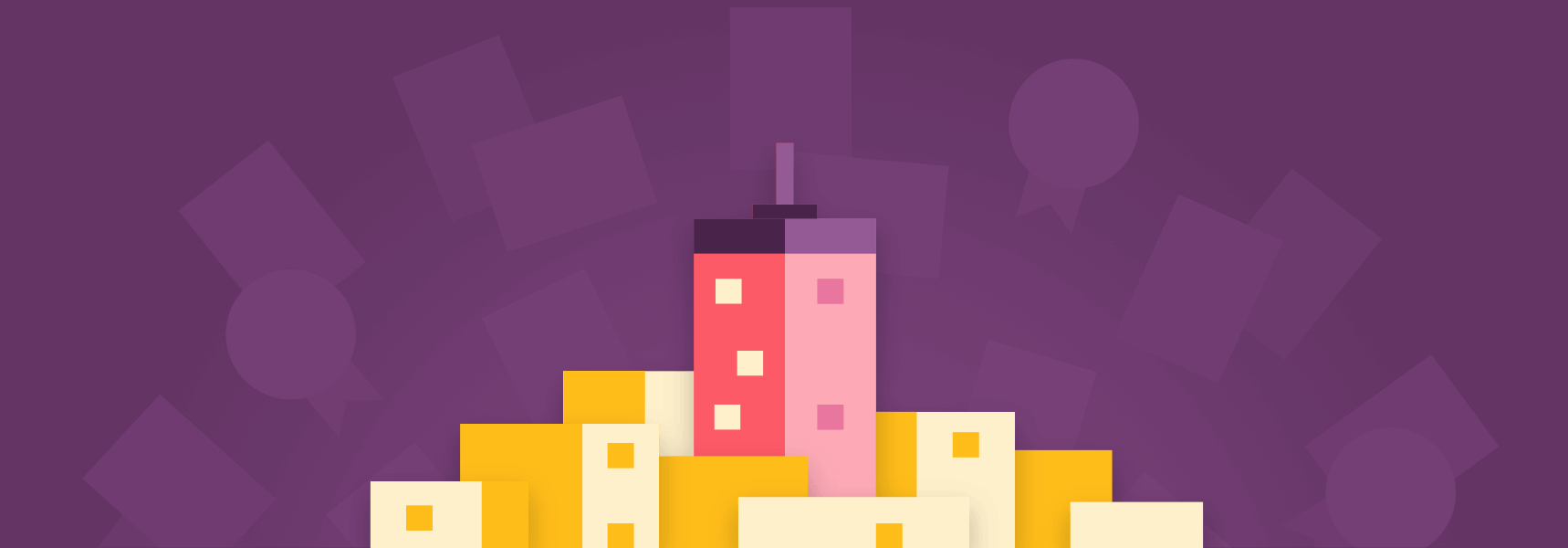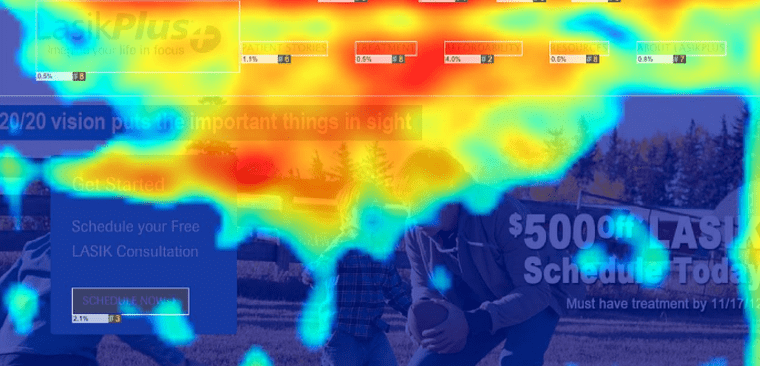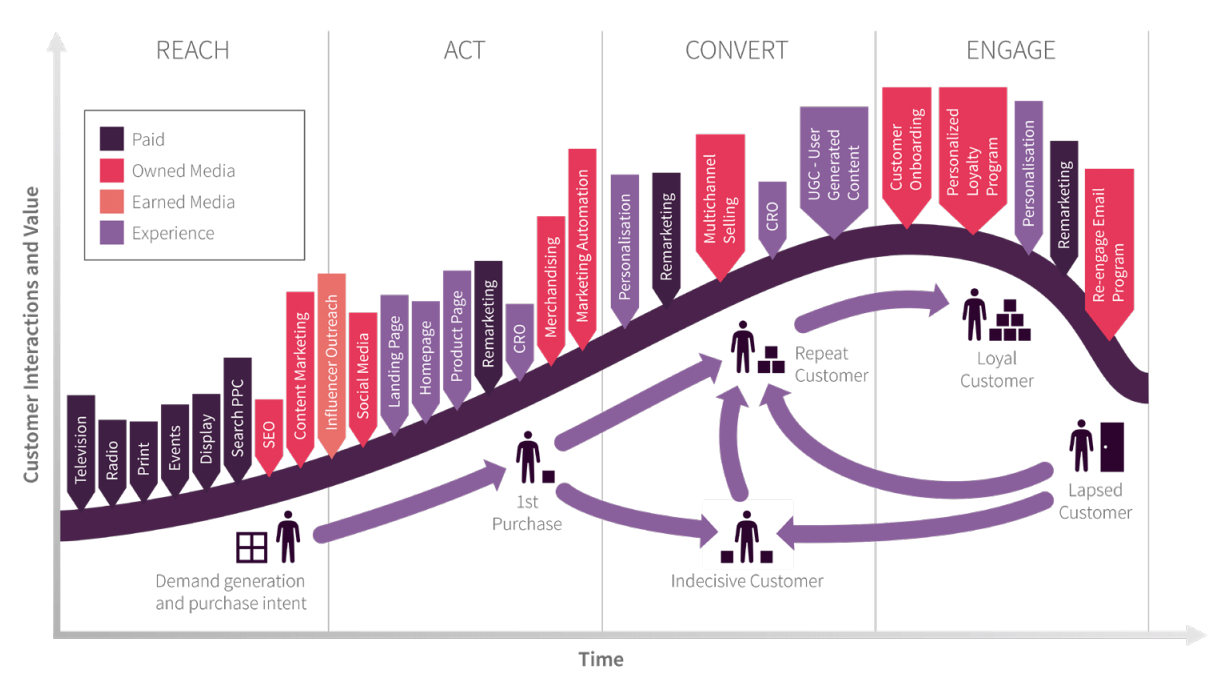You have holes in your funnel to fill - here is how you can fix them
A lot of marketing attention these days is given to acquiring website traffic - organic, paid and social - and many companies and agencies have done a great job at this. But, since growing revenues and creating brand advocates are the main goals of most businesses, an equal amount of your attention should be focused on converting this traffic - convincing these visitors to take the conversion actions you want them to.
The metaphor I like best in this context is the leaky bucket. The bucket represents your sales funnel, and the holes represent visitors ‘leaking out’ before they should. The implication for your e-commerce business: you need to fill these holes, starting with the larger ones, as fast and as permanently as possible.
But how can you find out where your holes are, and how big they are? Fortunately, you can discover this in a straightforward and cost-effective way by using just three tactics from my ‘customer experience (CX) audit’ toolkit.
Transform your marketing strategy with the RACE Framework
The RACE Framework is our simple 5-step marketing planning structure for marketers and managers looking to apply a data-driven approach to marketing decision-making. Build an omnichannel marketing strategy that performs at every level of your marketing funnel, through plan - reach - act - convert - engage, with the RACE Framework.
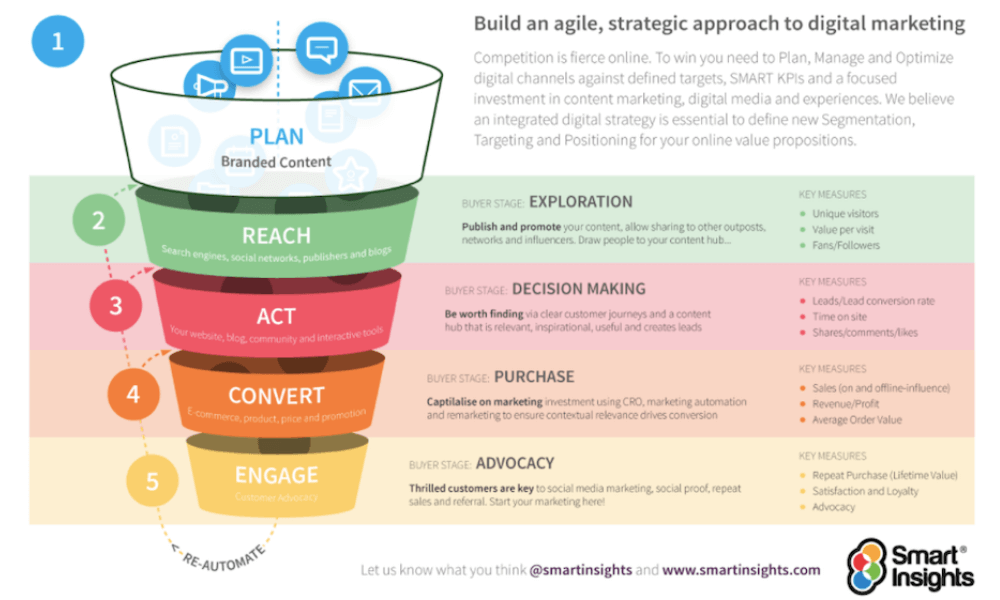
If you're looking for a marketing strategy to reach and acquire more customers, why not book a free consultation to kick off your strategic planning? Identify your problems, and discuss solutions that work for your business.
Find out more about the RACE Framework, and integrated marketing strategy tools covered in this blog. Book in your call to get started today.
Need a winning marketing strategy?
Book your free 1-2-1 consultation to develop your new strategy with the RACE Framework
Book consultation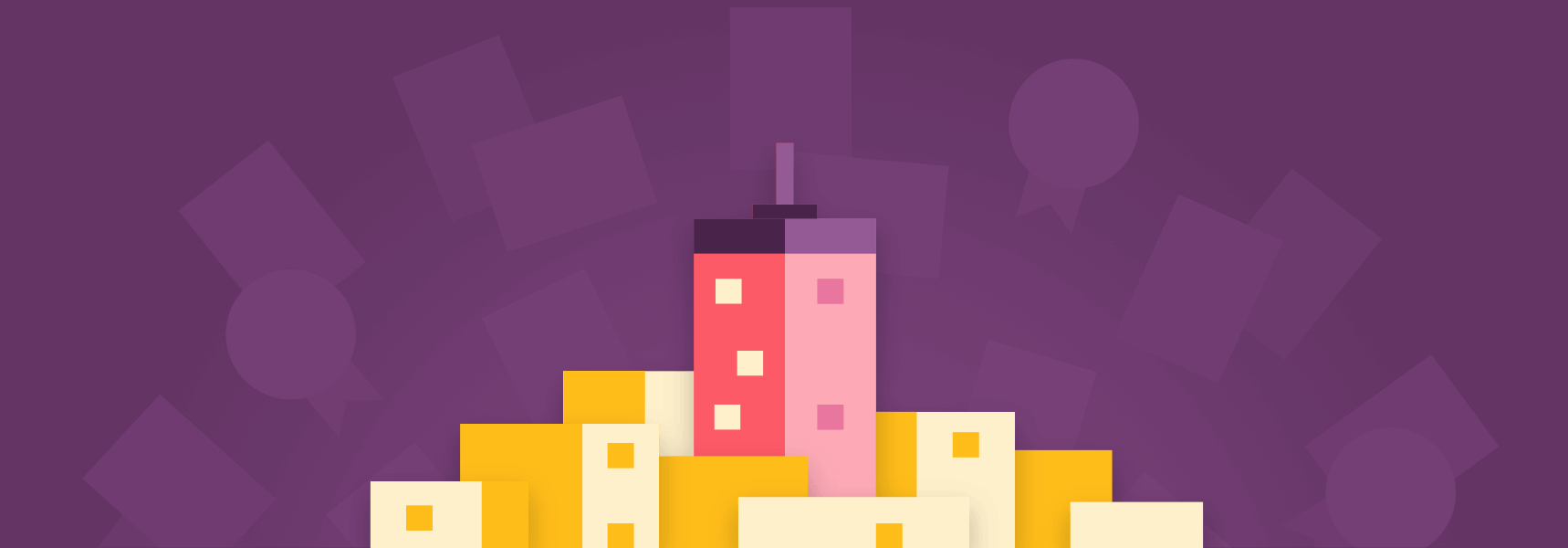
What’s a customer experience audit?
A Customer Experience (CX) audit is a comprehensive assessment of your target customers’ interactions with - and perceptions of - your brand. In general, it considers all of the key ‘touchpoints’ during your customer’s shopping journey, from finding and choosing your brand or product, to interactions after the sale. A digital CX audit is a bit more limited, and typically includes:
- Google analytics review
- Clickstream analytics review
- Website conversion review
- Customer interviews
- Emails review
- Secret shopping review
- Social media review
- Abandoned cart review
- One or more visitor polls
- Unboxing experience
- Product return experience
If you have a limited time and budget (as most teams do), I recommend that you focus on doing secret shopping, conducting customer support interviews and reviewing clickstream analytics. Why? Because I’ve learned through a 200+ hours of doing these reviews that these activities will give you the best insights per dollar or pound spent - that is, the highest Insights ROI. And it’s this high ROI that will most quickly make you a rockstar product owner or marketer.
Do some customer interviews
The first task I recommend that you do in your expedited CX audit is to speak with customers. Yes, I realize you don’t have time to speak with hundreds, or even dozens, of your current prospects and customers. The good news is, you don’t need to. If you have a customer support team you have a nexus point for customer inquiries, complaints and requests, just the kinds of things you need to know as you seek to improve your user and, more broadly, customer experience.
After only working for your company for two to four months your customer support agents will have heard:
- The most-asked questions
- The most-voice concerns
- A whole lot of complaints
They may have even heard some compliments and suggestions. But those are less important to consider, at least initially. To plug those funnel holes you first need to understand the most frequent questions and concerns - the emotion-based reasons your visitors are bailing out, and may never feel like returning.
Follow these steps to get input from your support agents:
- Ask your Support Supervisor’s permission to speak with a few agents. When she asks why you need this access, tell her that the support team knows the most common questions asked and issues you need to address, and by discovering these questions you can proactively answer them through design updates. This will result in fewer support calls, giving agents more time to answer revenue-oriented sales calls.
- Schedule time with 3-4 of the agents. Ask for both interview time (45 minutes per agent) and observation time (a minimum of 90 minutes per agent). Ask to speak with both phone and chat agents. Assure the supervisor that you won’t interrupt the agents during their calls. Important: Start scheduling these sessions as soon as possible, as setting these appointments typically requires a 2-3 week lead time.
- Ask each agent to share the top questions asked and concerns voiced. After sitting them them individually, observe them while they’re taking calls. Probe to learn about the mindset of the customers they speak with. Have the attitude of a curious apprentice. And ask follow-up questions to ensure that you’re understanding the root cause of the issues.
You don’t need to audio record any of your conversations; just take good notes on the key questions and issues you hear. If your company has a chat app installed, ask to see the chat logs from the past couple months. If possible, filter the calls and chat to ‘sales only’ contacts, since it’s these early-phase issues you’ll first want to fix with your design updates.
Estimated time investment: 8-10 hours
Estimated tools investment: 0
Download our Premium Resource – Persona research guide
Learn the different customer research techniques to create buyer personas and inform your marketing tactics.
Access the Persona research guide
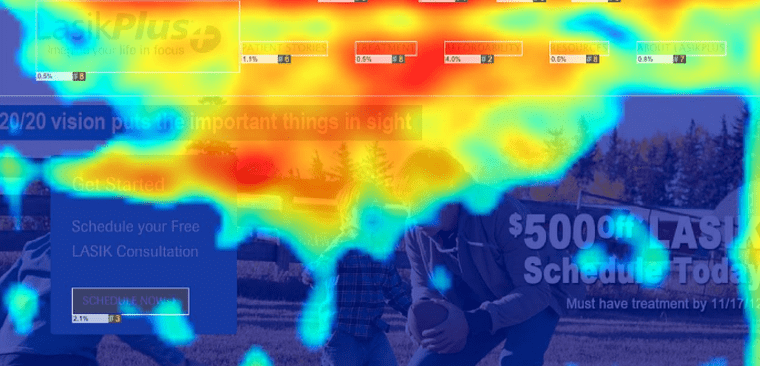
Review your clickstream analytics
You’ve no doubt reviewed the top-level analytics from your analytics suite (Google Analytics or otherwise). That’s a great start. But you need to dig a bit deeper to understand these actions at a behavioral level. You can get this by plugging in and reviewing the data from a clickstream analytics tool.
Subscribe to and install a tool like HotJar or LuckyOrange. These cost only about US $90/month for sites with 20,000 monthly pageviews. Installing these tools is super easy - it amounts to just inserting some JavaScript into the <head> Element of your site pages. Then you configure a couple ‘heatmap’ reports, and wait a couple weeks for the data to roll in (longer if your site has low traffic). After that time you will see:
- Which website elements your visitors are clicking
- How far your visitors are scrolling
- Visitor session recordings
- How well your forms are performing
- Conversion funnel data
You can also run a one-question poll on your site if you have a key questions to answer (for example, based on something that surfaced during your support agent interviews).
Estimated time investment: 2-3 hours
Estimated tools investment: US $270 (3-month tool subscription; moderate-traffic site)

(Shhh!) Do some secret shopping
Secret shopping - aka ‘eating your own cooking’ - is the kind of secret you don’t have to keep. While you may do it covertly, secret shopping will bring customer experience issues to the brightest light, because you will witness them yourself.
A caveat: doing this shopping may leave a ‘bitter taste’ in your mouth. But it’s better you know the issues now so you can fix them before your site leaks more revenues.
Here how to do secret shopping:
- Identify the primary ‘target’ customer for your website. If you’ve created user personas or profiles for your website or brand, now’s the time to use them (and get some more return on that research and analysis investment).
- Consciously ‘wear the persona’s mask’ as you interact with your company. Assume the same demographics, mindset and motivations of this person as you do you secret shopping. I realize this can be tricky to do, but do your best.
- Start interacting with your brand at the beginning. If your persona would typically do a Google search, do that. Find your brand’s listing in the organic or paid results, and continue from there on to your website. Ask questions you have in mind via chat (if it’s available) and via phone. Keep logs of your discussions.
- Note all of the ‘glitches’ in your experience versus what would be more ideal (what would get you to your desired product faster, and in a more satisfied emotional state).
- Actually buy one or more of your products. Use a ‘test’ credit card account if possible. Otherwise return the product(s) to get a refund (another interesting process to witness).
- Open the box to assess the clarity of the packaging and instructions (including the receipt, who to contact with questions, and how to submit a return).
Touch as many parts of your brand experience you can within a reasonable time (I usually allocate a minimum of 4 hours to this task). Include these aspects of your experience:

Shopping process:
- Sales website. Note what on the sales website is unclear or unconvincing (doesn’t persuade you to continue). Note whether the site has a ‘human touch’ to support your shopping.
- Online chat. If your website has chat, note:
- Typical response time (try a few chats, at different times of day)
- How helpful the chat agents are (Are they knowledgeable, responsive, friendly?)
Purchase experience:
- Add something to your cart, and start checking out, but stop it after you enter your email address. Leave the site before you buy the item. Note things like:
- Within 30 minutes did you get a ‘cart recovery’ email?
- Does the site show you ‘wait, don’t leave!’ message when you start to close your browser?
- Do you receive any other communications?
- Return to the site, then complete your purchase. Notice the issues you encounter from cart through checkout and order confirmation. Answer questions such as:
- Do you know who to call with sales-related questions?
- Is it clear when your order is complete?
- Do you know when you will receive your items?
Post-purchase experience:
- Did the company offer to connect with you on social media?
- Do you know who to call if you have order-related questions?
- How will you get updates on your order’s shipping status?
Note how well the site does - and, more importantly, does not - answer the questions that arise, questions that, if left unanswered, would likely make you, or a real potential customer, bail out.
Estimated time investment: 4-6 hours
Estimated tools investment: 0
Analyze what you’ve discovered
After you’ve collected some data using the above tactics, review the notes you made from your support agent interviews, clickstream analytics review and secret shopping. Consolidate your findings into a list of:
- Top questions asked
- Top concerns voiced
- Top drop-off points - with reasons why
- Top intent-design disconnects
- Any other key findings
Most importantly, note the large and medium-sized holes in your funnel, and your hypotheses on how to best fill them. Also do some prioritization at this point. Issues that most directly affect conversions and revenues, and that are closest to conversion (lower in your conversion funnel), deserve the most immediate attention. So advocate strongly for those to be fixed first, using the data you collected to support your case.
Estimated time investment: 2-4 hours
Estimated tools investment: 0
Marketing strategy to identify and prioritize your key channels
CX is all about your customer. Our marketing strategy solution, the RACE Framework puts your customers' journeys at the heart of your marketing planning. Book your free 1-2-1 consultation call today to discuss your marketing strategy challenges and weaknesses with a member of our team and unlock expert best-practice and recommended actions to grow your business.
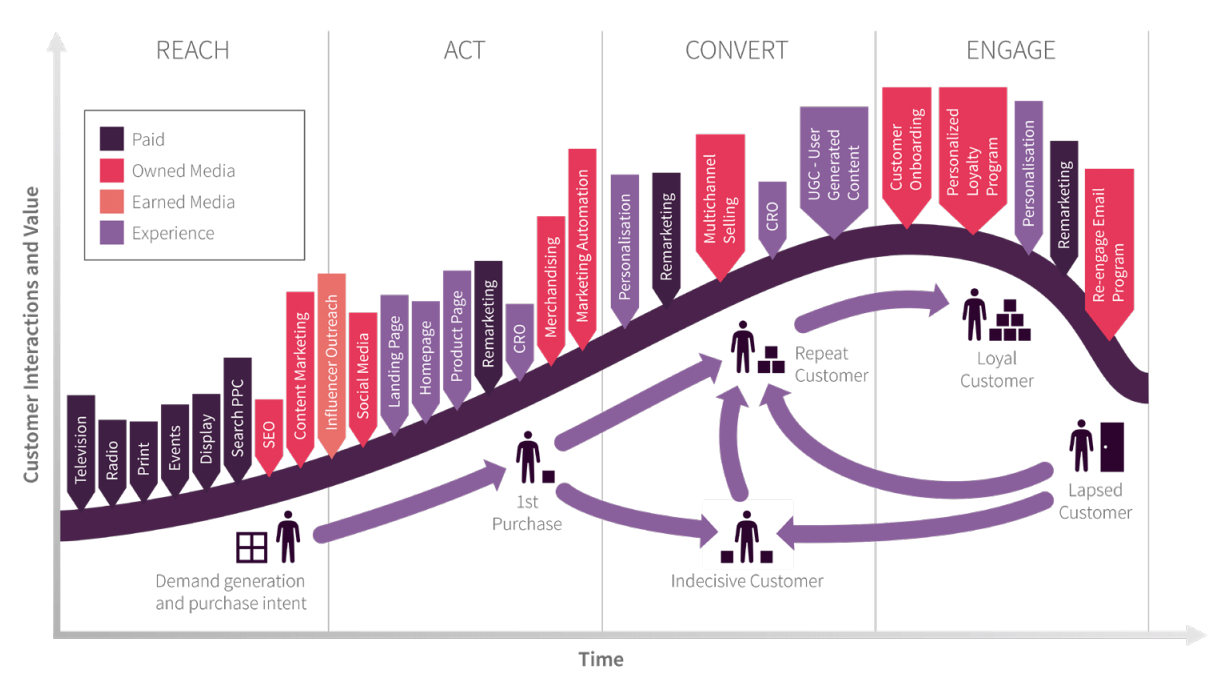
Need a winning marketing strategy?
Book your free 1-2-1 consultation to develop your new strategy with the RACE Framework
Book consultation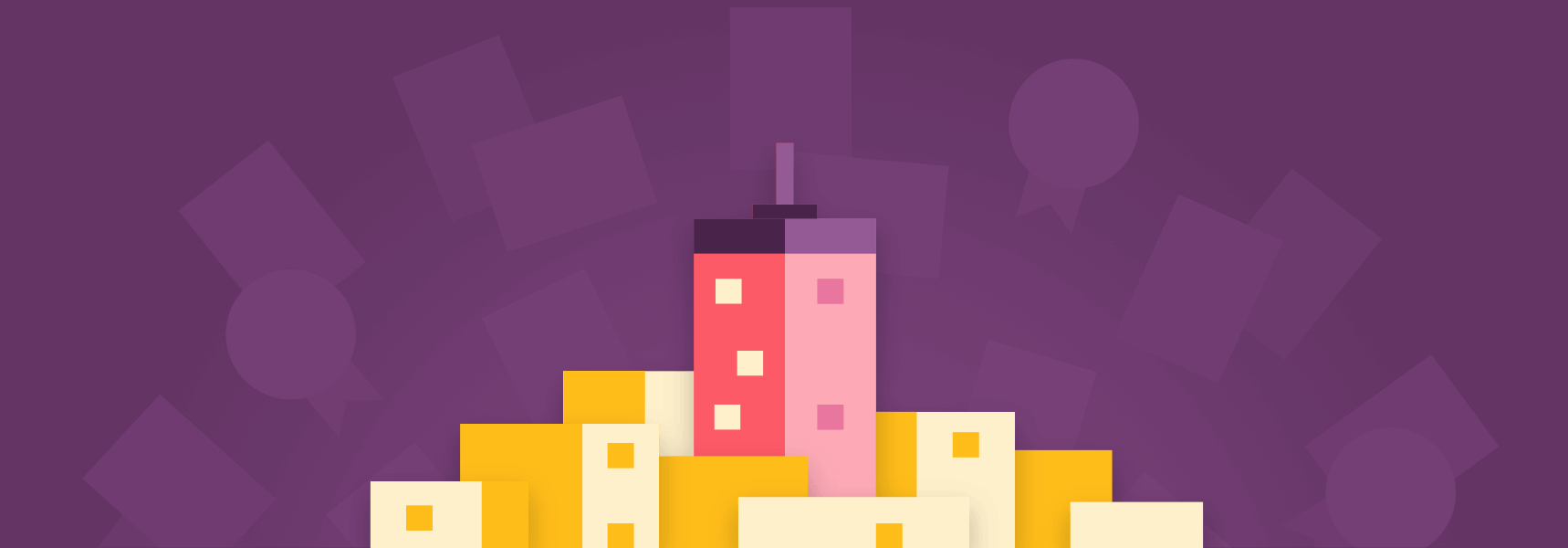
ROI Calc: Making the business case to your management
Assumptions:
Time investment (avg.): 18 hours (less than 1% of a UX analyst’s yearly work hours)
Staff hourly rate (burdened): US $100/hr
Redesign time (above normal amount; 2 small projects): 12 hours
Avg. uniques: 20,000 / month (240,000 / year)
Current conversion rate: 3.0%
Conversion rate (2% lift): 3.6%
AOV: US $70
The costs:
Staff cost (research): US $1800
Staff cost (redesign): US $1200
Tool cost: US $270
Total cost: US $3270
The returns:
Revenues (3.0% CR): US $504,000
Revenues (3.6% CR): US $604,800
Revenue lift: US $100,800
That’s over a 30X return on your investment! You’ll be hard-pressed to find a higher ROI in your business.
Modest time investment, high insights return
There you have it: for a modest time and tool investment, you get an uber-high revenue return. What this means: there’s no excuse not to do these three CX audit tasks now (or at least one of them). Granted, you may need to work a bit later for a day or two, but the extra effort and diligence will pay off big time. Not only will you be able to make more confident, data-driven design decisions, but your supervisor and CFO will surely take notice.
A final reminder: Be sure to split-test the design updates you make as a result of the data and insights you collect. That way you’ll be able to prove how accurate your hypotheses were, and better quantify your revenue gains.
Download FREE Resource – 10 common website customer experience mistakes
The most common user experience mistakes, with strategy recommendations, examples and recommended resources.
Access the