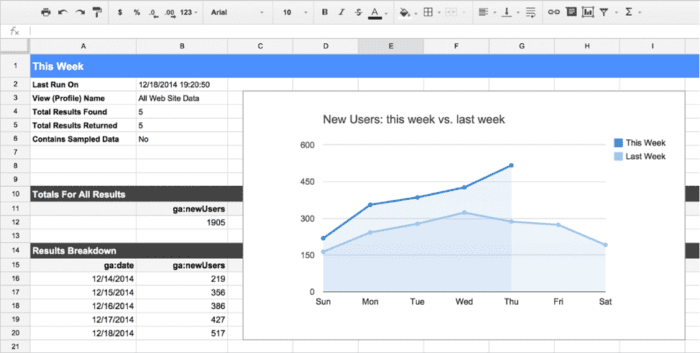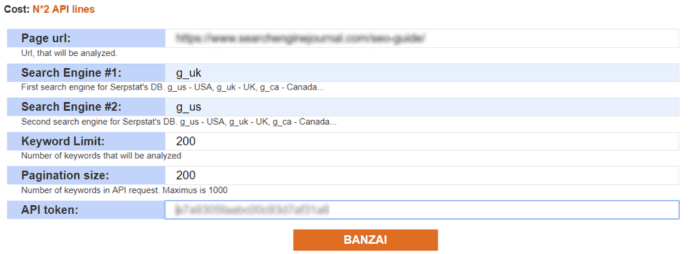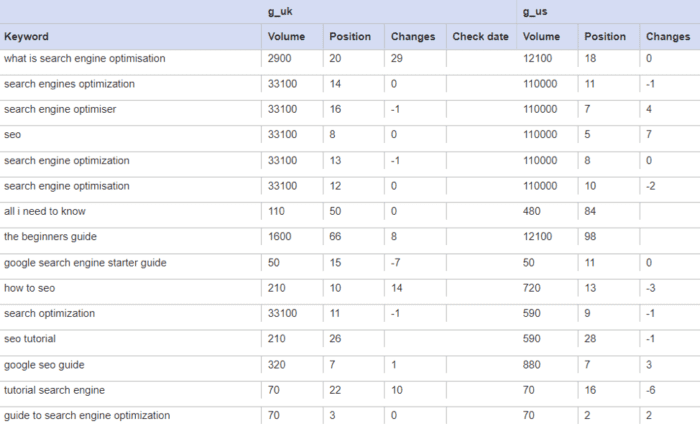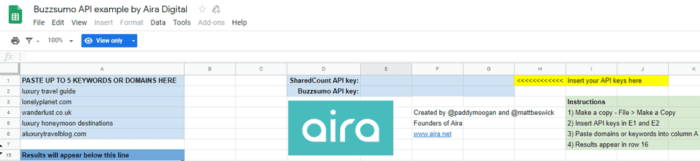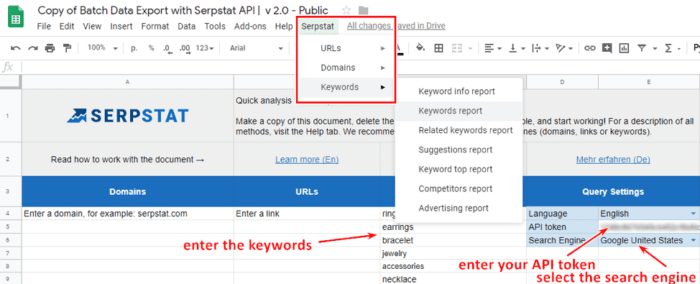Automated website analysis, custom reports, integrations – you can make it possible implementing APIs into your working processes. Find out how marketers can benefit from API implementation techniques
All of us value time and always try to manage it rationally but I know very few marketers who are happy with how they optimize their working processes. With often insane amounts of data to analyze, we spend hours and hours trying to process and organize the results. Here comes the need to implement automation technique and API is exactly what can help you with this task.
API (application programming interface) is a set of subroutine definitions and functions that lets users access the specific features or components of a tool. API allows you to make requests and get data by using the tool’s interface and integrate the results into your custom programs.
So what’s in it for you? How will API help you deal with your daily tasks? In this post, you’ll find the answers and discover the best API implementation techniques for marketers.
What’s the use of APIs for marketers?
About 30% of digital marketers' everyday lives are taken up with producing creative ideas, the other 70% is formed of collecting data and evaluating results. Switching between various programs, tools, and documents usually take a significant amount of time, which is why collecting and evaluating is such a big part of our jobs. With APIs, you will be able to access all the data in a few clicks.
Let’s look at some major advantages of using APIs:
- The opportunity to upload a large amount of data.
- Automation of routine processes.
- Saves time as there’s no need to set tasks for developers or downloading any additional software.
- Analytics and business documentation integration.
- Creation of the customized reports. Most APIs provide this option.
Best API implementation techniques
APIs may be used for different purposes. I’ll highlight the best techniques that facilitate digital marketing tasks.
Track your performance metrics
Marketing performance evaluation is a crucial step on your way to a successful marketing strategy. There are 27,725,874 live websites using Google Analytics to track their performance metrics, so you are most likely to run one of these websites.
This web service helps users better understand their audiences, evaluate marketing performance and identify tactics that are working well. However, accessing the tool’s interface to get the necessary data is not always convenient.
The Google Analytics Reporting API will provide you with quick access to report data in Google Analytics.
Why you need it
With this API, you can:
- Automate сreation of complex reporting tasks
- Create custom dashboards for Google Analytics reports
- Integrate Google Analytics data with your business applications
An action plan
Google developers regularly update guides to help users integrate Google Analytics data with their own businesses.
Have no expertise in working with API scripts and still want to integrate Reporting API with Google Spreadsheets? Google makes it possible. The best way to combine the power of Google Analytics API with the power of data manipulation in Google Spreadsheets is to use Google Analytics spreadsheet add-on.
The add-on provides Google Analytics users with easy access to reporting data and lets them build and operate dashboards in Google Spreadsheets. Review the directories by Google developers to learn how to take maximum advantage of using this tool.
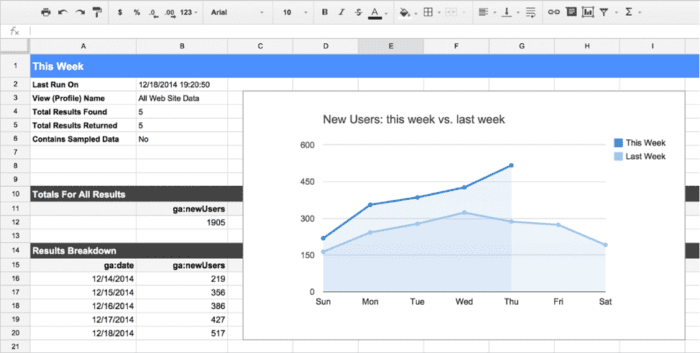
Analyze website promotion efficiency analysis by regions
It often happens that website owners don’t use country-specific domains when targeting different regions speaking one common language. Although their geolocation isn’t crucial for website visitors, it’s important for search engines. For instance, even if your page ranks on the first page of Google UK search results, it doesn’t mean it takes similar positions in Google USA.
Why you need it
If you run a blog for several regions, you should track how its pages perform in each region. You can check it with any SEO tool that provides a rank tracking feature. But you’ll have to switch between different Google regions and spend your time and limits. With Serpstat API, you can simplify this process.
An action plan
When it comes to API implementation, most people prefer their old-school methods rather than spending a lot of time trying to figure out how it works. As I’ve already mentioned Serpstat API is created to simplify your SEO analysis. That’s why the Serpstat team and users created lots of scripts or documents so that handling this API doesn’t require deep expertise.
One of the users created an easy-to-use script that lets you see how well your page ranks in different regions.
Let’s look into how it works. The script collects keywords that the page ranks for in two regions and compares positions of the common keywords. For example, page A is ranking for N phrases in the X search engine and for M phrases in the Y one. The script processes a number of N and M keywords and singles out only the common ones.
To analyze your page, enter its URL, select search engines, set a keyword limit and pagination size, and enter your Serpstat API token (generate it in your personal account).
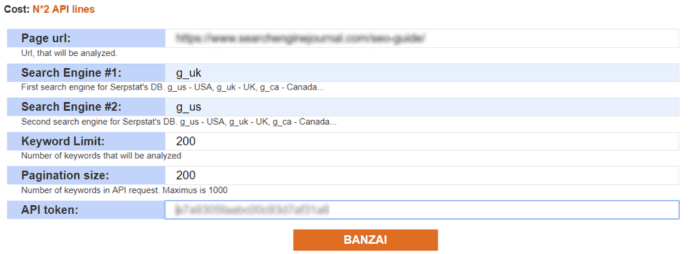
In the result, you’ll see the table with the page’s positions for all the common keywords in the selected regions.
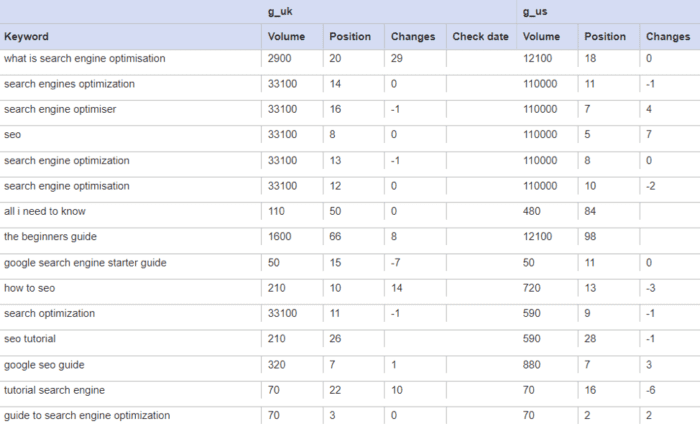
Analyze your competitors’ content and generate ideas
The statistics from the Content Marketing Institute (CMI) show that 91% of B2B marketers use content marketing. At the same time, CMI’s 2018 B2C content marketing stats reveal that 86% of B2C marketers consider content marketing a key marketing strategy.
It’s not a secret that producing content consistently is crucial for your website. Content lets you drive links, build brand awareness, increase conversions, and more.
But how you generate ideas that will help you reach the above-mentioned goals? You should start by gathering as much information as possible and learning what is working well in your industry.
Every content marketer knows that Buzzsumo is a great tool for this purpose. Whether you conduct keyword-based or domain-based search, the tool quickly identifies content that is working best in this space.
But what if you need something more powerful? Analyzing a batch of keywords or domains will take a long time if you're using the Buzzsumo web interface. Fortunately, there’s Buzzsumo API available for people who want to automate their content analysis.
Why you need it
Buzzsumo API allows users to access BuzzSumo article, sharer, influencer and trending data in a structured format. With it, you’ll get highly specific reports that handle content creation processes for you.
Buzzsumo API is useful for marketers who want to:
- Run the tool for lots of keywords and lots of domains at the same time.
- Gather keywords from their SEO tool API and quickly pass the output straight into the Buzzsumo API.
- Add in additional metrics Buzzsumo doesn’t provide you with (Majestic metrics, Serpstat metrics, etc.).
An action plan
Trying to automate content analysis with Buzzsumo API, I was looking for the best ready solutions. This is how I found this spreadsheet. This Google sheet is everything you need to conduct a batch analysis of the most popular content for your chosen domains or keywords.
Paste up to five keywords or domains, enter your API key, and enjoy the results.
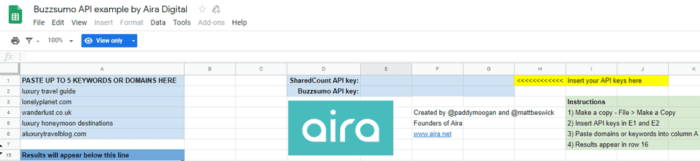
Optimize your SEO efforts: Comprehensive keyword research
Search engine optimization is an essential part of your marketing strategy and keyword research is the first thing you should consider when developing your website structure.
If you need to collect a list of keywords for your new website or optimize an existing one, you can save your time researching a batch of keywords in one click. This is where the Serpstat API document comes in.
Why you need it
Have you ever researched keywords? You begin with brainstorming all the seed keywords and then analyze them one by one entering the keywords into your SEO tool’s search box. Each time you start from scratch, filter the results and export the right keywords. This is a pretty time-consuming process when you have an online shop to collect keywords for.
That’s where SEO tool’s APIs come in handy. I’ll illustrate it with the Serpstat API. Serpstat's team created an easy-to-use document that lets you not only collect keywords but also analyze domains or URLs.
An action plan
The main benefit of using API that works on the basis of Google Sheets is its ease of use. Here are six simple steps to getting a comprehensive keyword report:
- Make a copy of the document.
- Generate your API token in your account.
- Enter it into the relevant cell of the document.
- Brainstorm your seed keywords and enter the list into the Keywords column.
- Click on Serpstat > Keywords > select any report you want to get.
- Give your permission to run a script and wait for the results.
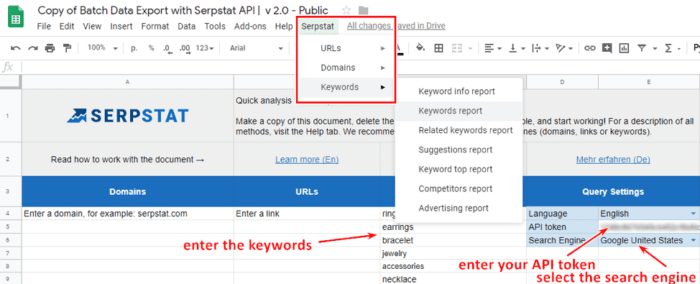
Save your time automating the routine processes
You might have seen API is not a terrific word only programmers are able to understand. Fortunately, there are lots of ready-to-use scripts and documents that let everyone benefit from using APIs. Don’t miss your chance to save your time and become more productive automating the routine processes.
Adelina Karpenkova is a Brand Specialist at
Serpstat, an all-in-one SEO platform. She loves providing actionable tips to help readers improve their marketing and SEO strategies. She thinks content marketing is the best mechanism to claim your expertise and build your brand. Connect with her on
LinkedIn or
Twitter.